
Low hashrate in GPU0 and GPU1

Low hashrate in GPU0 and GPU1
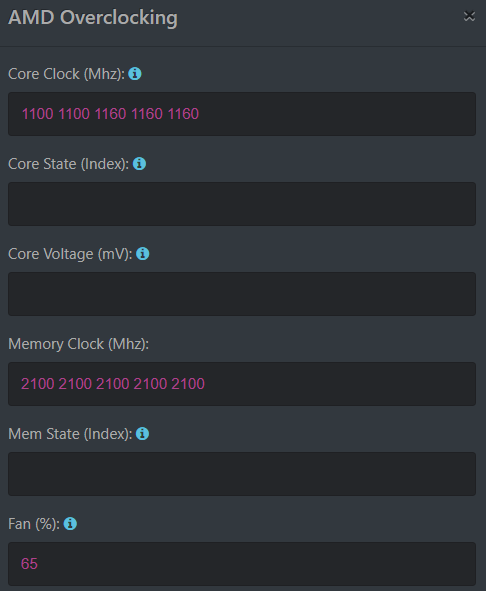
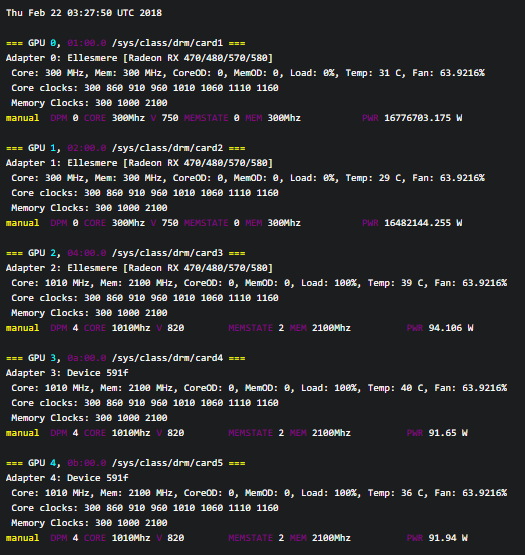
Dont save OC on any GPU
How can i fix this?

Low hashrate in GPU0 and GPU1

Low hashrate in GPU0 and GPU1
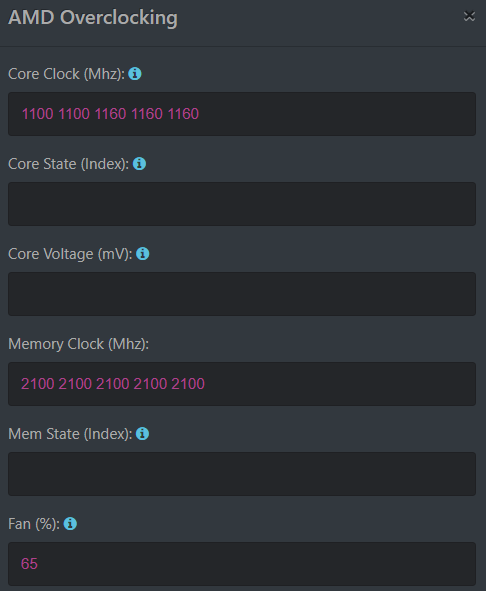
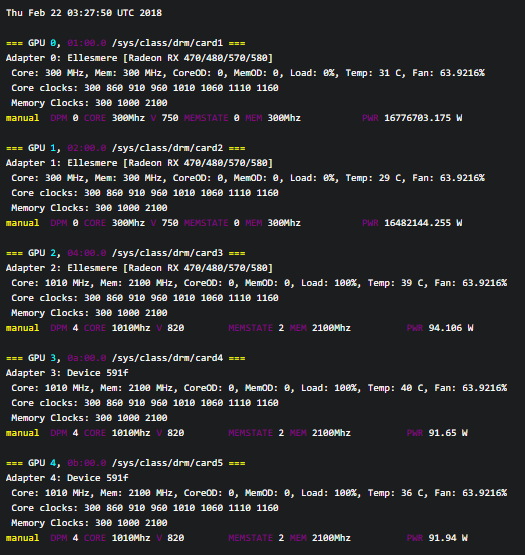
Dont save OC on any GPU
How can i fix this?
To make your overclock configuration stay even after reboot you need to save your overclock config as a profile. Then, you need to go to your Wallet, choose edit and scroll down to the bottom and choose your saved overclock profile. https://forum.hiveos.farm/uploads/editor/pd/zwk8cjvgea3k.png
If you have made changes and they seem not to show up when you run amd-info in a shell then I think you have the same problem I had. I had been tinkering with a lot of different oc values and suddenly I realized they did not change anymore. I tried many things, reboot, flashed the bios etc. Nothing worked. My only solution to fix this was to make changes to the wallet which made the rig reboot and then the values were correct.
Note that a regular cold reboot did not fix the issue. Not even to remove and reset the GPU.