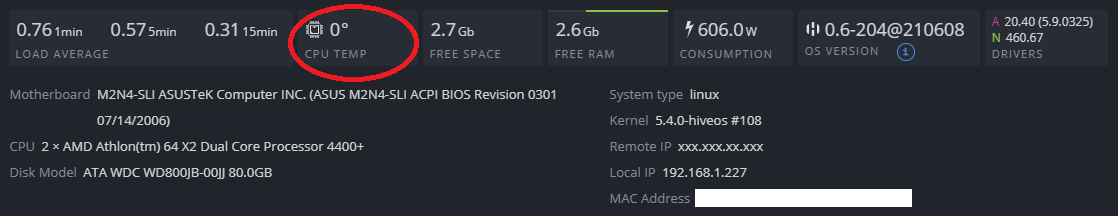Hello
Motherboard P5LD2-SE ASUSTeK Computer INC. (1301 08/16/2007)
CPU 2 × Intel® Pentium® Dual CPU E2140 @ 1.60GHz
Kernel 5.4.80-hiveos
OS VERSION 0.6-203@210403 (today upgraded from hiveos-0.6-190-stable@210108)
CPU TEMP 0°
Temperature from CPU always zero degrees after update!
Temperarure from GPU show without problem!
sensors output:
atk0110-acpi-0
Adapter: ACPI interface
Vcore Voltage: +1.24 V (min = +0.85 V, max = +1.60 V)
+3.3 Voltage: +3.33 V (min = +2.97 V, max = +3.63 V)
+5 Voltage: +5.02 V (min = +4.50 V, max = +5.50 V)
+12 Voltage: +11.98 V (min = +10.20 V, max = +13.80 V)
CPU FAN Speed: 2057 RPM (min = 600 RPM, max = 7200 RPM)
CHASSIS FAN Speed: 0 RPM (min = 800 RPM, max = 7200 RPM)
POWER FAN Speed: 0 RPM (min = 800 RPM, max = 7200 RPM)
CPU Temperature: +47.0°C (high = +60.0°C, crit = +95.0°C)
MB Temperature: +36.0°C (high = +45.0°C, crit = +95.0°C)
coretemp-isa-0000
Adapter: ISA adapter
Core 0: +52.0°C (high = +86.0°C, crit = +100.0°C)
Core 1: +52.0°C (high = +86.0°C, crit = +100.0°C)
What I can do with it or how fix it?
PS
Make issue on github for wide audience: Does not show CPU Temp on old motherboard · Issue #108 · minershive/hiveos-linux · GitHub