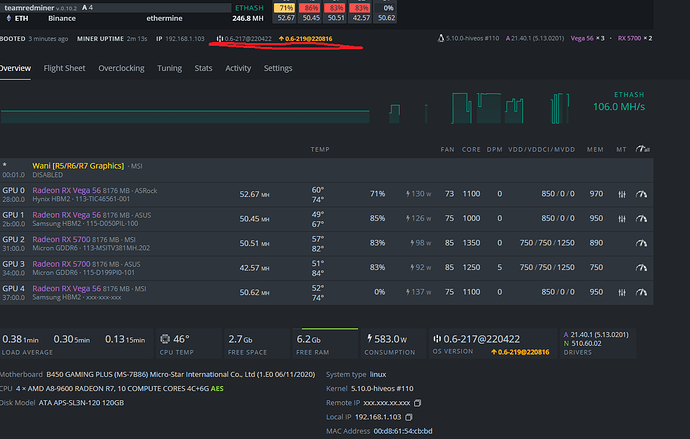Personally, when it comes back after reboot I:
- get back into a shell and run each of the following
- disk-expand (opens up the storage for logs, miners, etc.)
- hive-passwd conf (sync’s to the password in the hiveos.farm worker settings tab and disables VNC)
- selfupgrade (updates the miner version)
- logs-on (enabled persistent logs)
- sreboot (reboots again)