Excavator is GPU miner by NiceHash for mining various altcoins on NiceHash.com. Excavator is being actively developed by djeZo, dropky and voidstar. Miner is using custom built code base with modern approach and supporting modern NVIDIA video cards.
Excavator is a proprietary software by NiceHash and has a special EULA. I’m not allowed to redistribute it, that’s why there is no miner in my integration. But don’t worry it will be download automatically from the official release.
Custom miner name: excavator
Installation URL: http://download.hiveos.farm/custom/excavator-1.5.11_a.tar.gz
Extra config arguments: JSON config for miner. At least you should specify ‘subscribe’ method, algorithms and workers will be created or replaced by autoswitch.
Default config is here, additional information about it creating is here.
Algo autoswitch
I used the magic Python script of comrades Ryan Young, Krailon, NOP-Gate.
To make it works you should fill in the Pool URL field with hashrate results of all your cards for every algo you want to use. Hashrate values must be in hs/s and like scientific notation:
x kH/s -> x*1e3
x MH/s -> x*1e6
x GH/s -> x*1e9
Wallet template field isn’t used but Hive 2.0 requires to fill it in.
Currently hashrate for only one algorithm will be shown at Hive webface. Still working on it.
To update miner from previous version use custom-get command with -f key:
custom-get http://download.hiveos.farm/custom/excavator-1.5.11_a.tar.gz-f
I’ll be very grateful for your feedback!
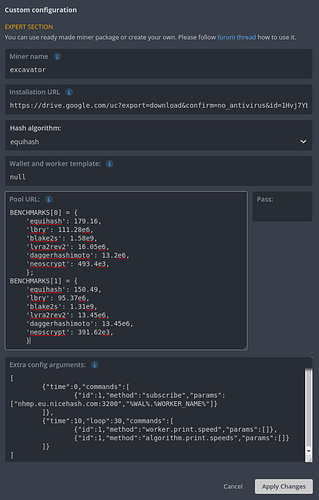
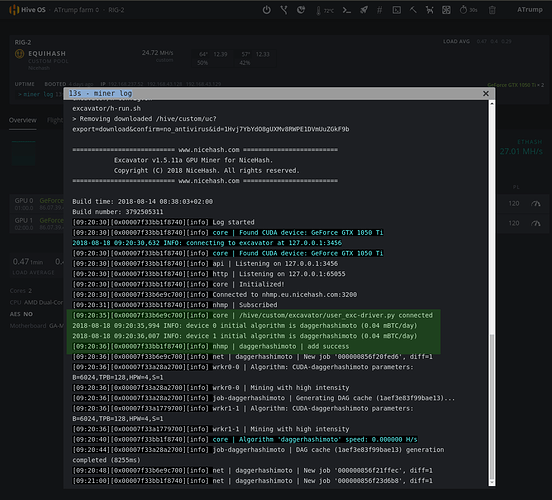

 * .Честно я сам пытался решить проблему,не один день (звучит как жалкая отмазка).
* .Честно я сам пытался решить проблему,не один день (звучит как жалкая отмазка).