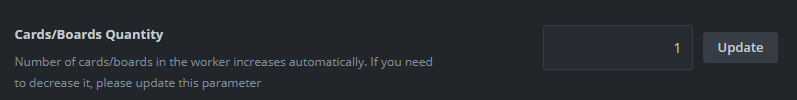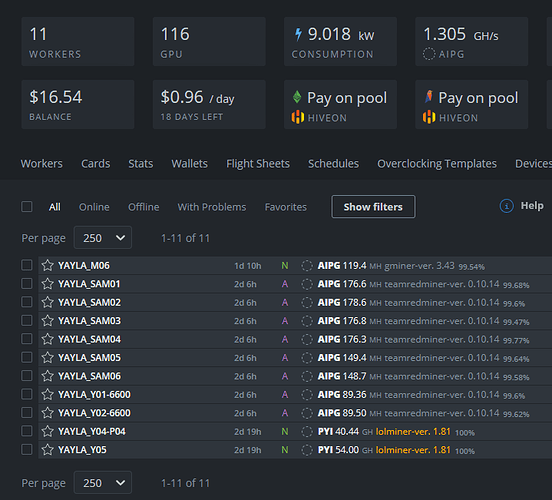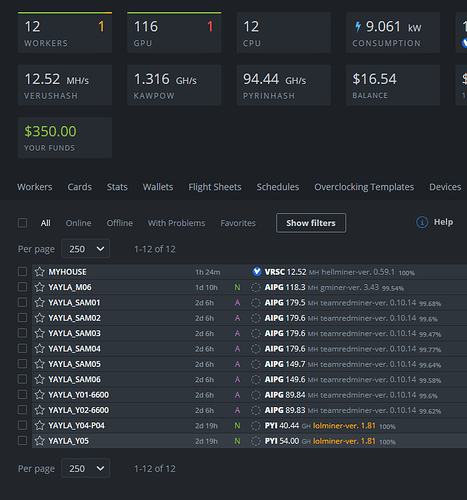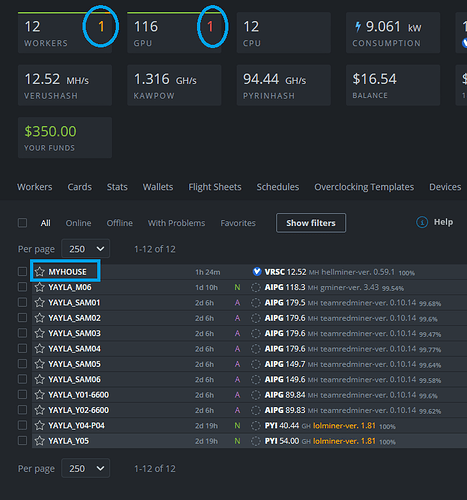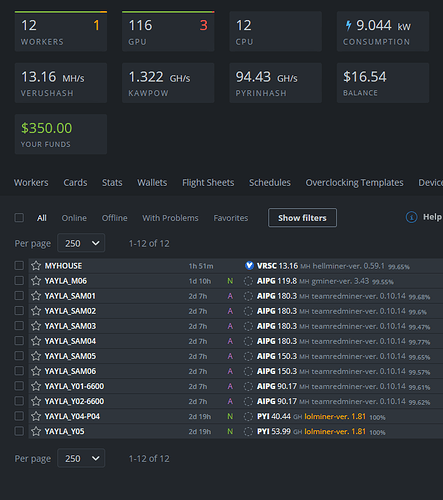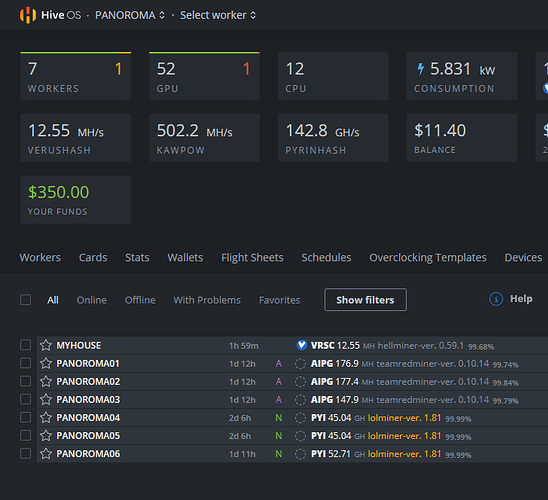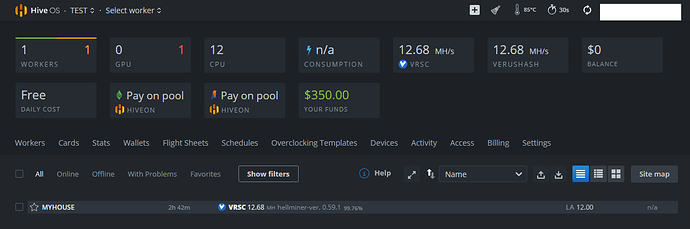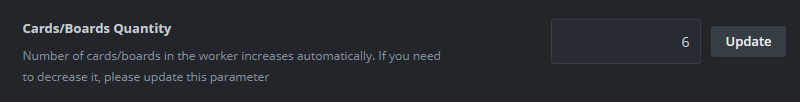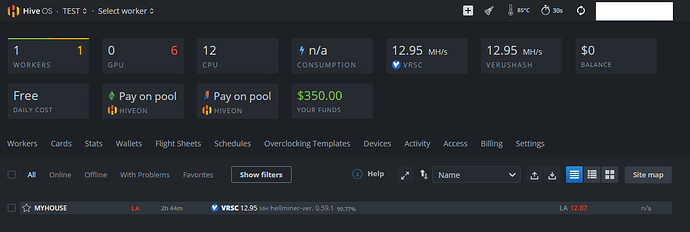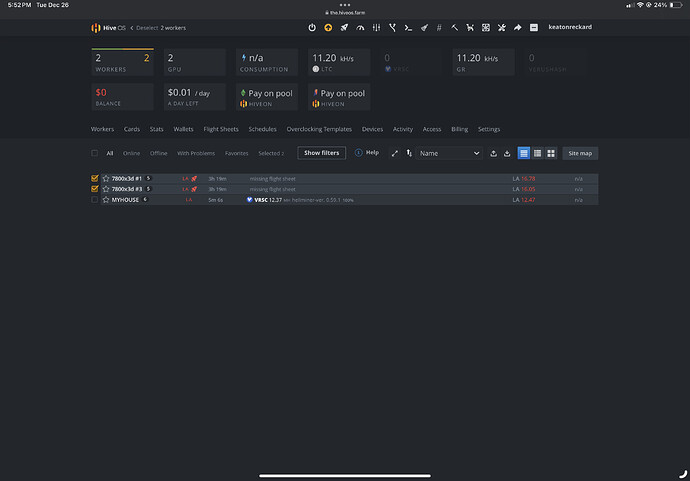I have two rigs - lolminer custom tuning. There is no any problem about them. The orange color on miner name says the rig has custom tuning for that miner.
There is no any warning if i transfer this cpu rig to another farm.
IMAGE:
The blue color shows the rig named as MYHOUSE cpu rig.
Orange color: there is a rig with problem.
Red color: there is a gpu with problem.
IMAGE:
Let me explain more. I set 3 gpu at the settings of the cpu rig.
Now, lets go to the farm main page.
We will see 3 gpu problem because the cpu rig is looking for 3 gpu.
IMAGE:
You can see wherever I transfer the cpu rig, one rig error and one gpu error is on that farm.
I can set 1 gpu minimum in the setting of the cpu rig.
one rig error and six gpu error if i set 6 unit gpu in the setting of the cpu rig.
There will be no any problem if we can set 0 gpu unit at the setting page of the rig.