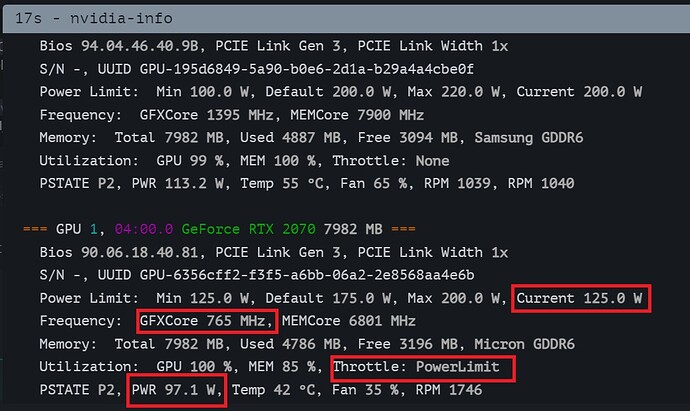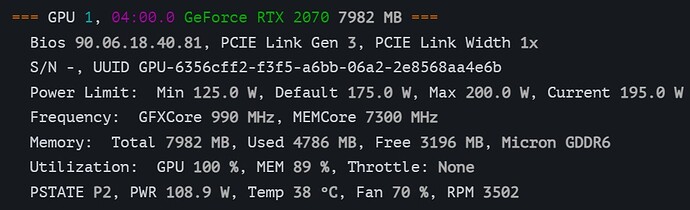Hello,
I configured on a graphic card (2060S) the core clock at 1100 mhz, but when I do “- nvtool-clocks” in the HiveOS console I don’t have 1100 mhz, but 870 mhz
It’s as if HiveOs is clamping my card, while in Windows with Afterburner I have no problem
is it throttling for any reason? you can test by using “nvtool --throttle”
are you on the latest hive/driver/bios?
I have :
HiveOS Nvtool 1.5.4+20210726024531
DEVICE #0:
DEVICE #1:
DEVICE #2:
DEVICE #3:
And i try lastest hive/driver/bios but it change anything.
your nvtool version appears youre on a slightly older version, its worth trying “hive-replace -s” to get on the latest kernel and selfupgrade from there and see if that helps at all. another thing you can try is setting it to 0, reboot and then try setting a locked value again
I just updated it and it still says the same thing. The problem is that it only does that on a graphic card.
did you use hive-replace? are you able to set the core clock to anything else? try removing the power limit as well if you have one
Yes i used hive-replace. On my another cards i have no problem with core clock. And i didn’t set power limit.
In fact it is when I increase the memory clock above 600Mhz that the core clock is blocked at 870Mhz
last thing i can think of is try turning your fans to 100% if they arent already.
Ok, but why ?
not knowing what your setup/airflow situation is like, max fan helps rule out thermal issues.
My graphics card is at 136,4°F (58°C)
i mean moreso for the memory chips/controllers. if the core only downlocks itself when the memory is overclocked that leads me to think it could be a thermal issue.
Very strange, I just noticed that when I set the fan speed to 100% I get 800Mhz and when I set the speed to 50% I get 1050Mhz. 
An idea ?
I have same problem with Asus RTX 2070 i got yesturday, in windows i run all test and mine perfectly card bost to 170W and run benchmarks for hours, and then hash at 40+ MH/s, but when i switch it to hive OS rig i t is stuck at 96W with core at 600 MHz range.
When i put fan on higher speed like 70-80% power stays at 96 W and core goes even lower.
I have OC set to Core 1000 MHz and PL to 125 W but card is ignornig it and is staying at 96 W.
@ ApexF Try to increase PL on that card to its alowed maximum and then lock core at 1100, see if that helps, it helped with my problem iwt rtx2070. Then you can lower PL by 5W to see at what value it stops working properly.