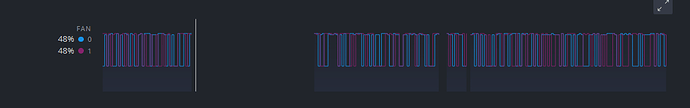Good taste in greeting you, I have two MSI r9-390 GPUs and the speed of the fans is kept at half the revolutions as seen in the image and I would like to be able to control them to keep the rig at a better temperature. I have tried the autofan and also putting -tt in the Extra config arguments parameters of the PhoenixMiner configuration and it does not increase the speed. They would know what can be done in this case.
thank you in advance for your support