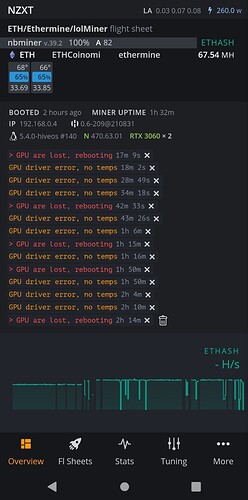Hello, I’m new here I started mining this weekend, after having trouble with my first configurations, I already have my system running, it only consists of one small PC ATX tower with:
- PSU 600watts
- CPU Ryzen 2600
- 16BG RAM
- Solis state drive 256Gb, this has Windows 10 OS
- USB Drive 8GB for HiveOS
- Two RTX 3060 Zotac 12 GB graphics cards
- ATX tower with 4 independent 120mm fans
- Graphic cards are directly connected to Main board, See Attached picture: RigConfig.jpg
I also have my case open and with an additional external desktop fan that points directly to graphic cards, I have done this because without them my graphic cards get very high temperatures like 75C and higher.
Now my problem, My Flight Sheet config:
ETH
Ethermine
NBMiner
Graphic Cards config
Fan: 65
Core: -100
Mem: 2600
PL: 130
I’m getting very often error message indicating that one GOU is lost, so as I have watchdog activated my miner get rebooted quite often.
Is there any problem with my hardware configuration?
Is worth mentioning that I wasn’t able to downgrade my nvidia drivers to 460.39, the last procedure I
I did was to “eliminated Nvidia packages to start again and try to do the downgrade, I guess something went wrong because I usually have some errors with nvidia.
Any help would be very appreciated.
Following you will find images.