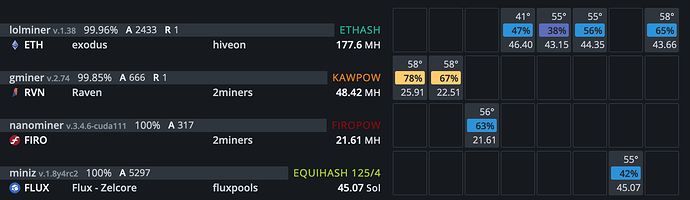Just noticed that some of the gpus I have, exhaust the hot air through the back (end farthest from the pcie slot or the video connectors). Is this common to most? This changes some of my ideas about how to put the cards in the rig, and point the frame’s fans.
If this is rather common, then it doesn’t help alternating long and short cards. The longer card would then suck in the hot air from the shorter cards. Would need to put together only long with long cards and short with short. Also, shorter cards should be above the longer ones. This is for an open frame rig and not a hanging wireframe
Then the fans should push the air towards the back of the card. Thus moving the air away from the card. I’m doing my first rig, so trying to figure the mechanics of the air circulation.
Just realized that the frame will probably not have a way to mount the fans (still waiting for it to arrive) on the forward side of the cards, but closer to the back of the cards. Since fans would push the air in a conical way but suck the air from all around the entry side of the fan, there wouldn’t be a way to force the exhausted air from the cards to go the fans.
Probably it will move some of the air but imagine the hot air would dissipate more than move towards the fans. hmmm Might have to try the fans in both directions and see if one works better