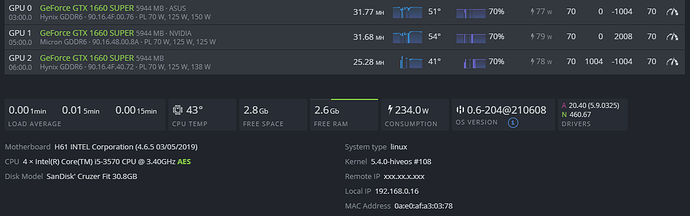Hi, i’m having some trouble with my RIG: at first I was using 2 GTX 1660s, and it was fine just fine. But I got 2 more and I cant make them work, whenever I connect more than 2 cards it keeps losing them. My configs:
4x GTX 1660 Super
MB - 1x PCI-e 16x (empty), 1x PCI-e 1x (with splitter to 4 usb 3.0 and one GPU per connector with risers (009c)) [also tried to put the splitter on the 16x slot, nothing changes]
I’ve tried changin PCI-speed to gen1, gen2, gen3 or auto, 4g encode enabled and disabled, tried one gpu in the 16x slot and the rest on the splitter, nothing seems to work and the rig never miner with more than 2 cards. I’ve tried only the new cards, works fine, tried changind risers, didn’t help either. Doesn’t matter with card I use or in wich order in the risers, 2 works, and the other 2 don’t. I’m kinda new to mining but I have good experience with PC building and repairing, if anyone out there could help me try new possible solutions, I’ll be extremely thankfull, (paid a lot for the extra 2 1660s and they are doing nothing right now).
Sorry for possible english mistakes, it’s not my main language.