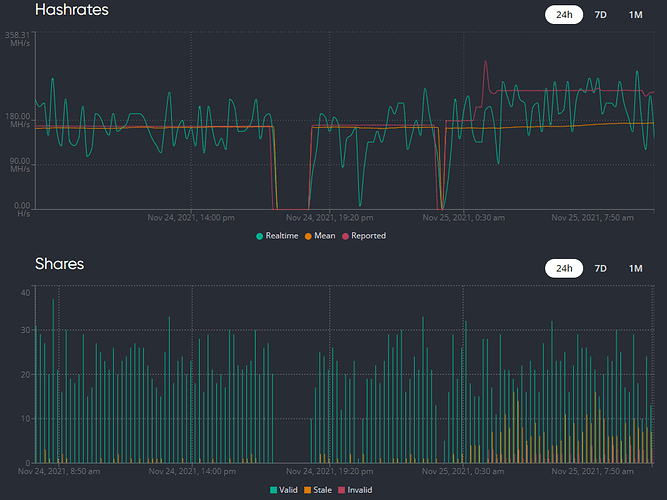Just got a second rig up and running which I was very excited about but it’s creating a real headache for me.
Rig 1 has run for months no problem but when I bring Rig 2 online, both start performing terribly, stale shares goes through the roof. They start losing connection and relogging.
I take Rig 2 down, Rig 1 starts starts working fine again. Take Rig 1 down and start Rig 2, works fine. Neither seem to have any issue until I run them both.
It seems internet related, both are connected to the modem with ethernet cables. I’ve ordered a Linux supported wifi dongle to see if that resolves the issue but has anyone come across this problem before of have any suggestions for me? At a complete loss as to what to do if this wifi adaptor doesn’t resolve the problem so I’m a bit stressed.