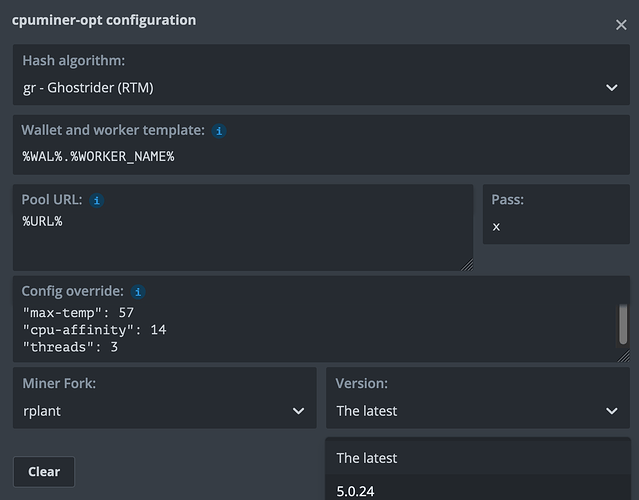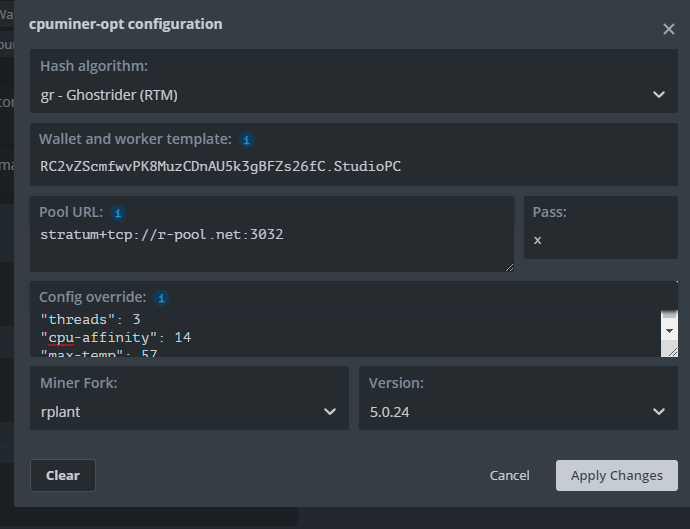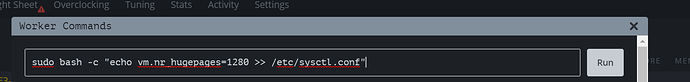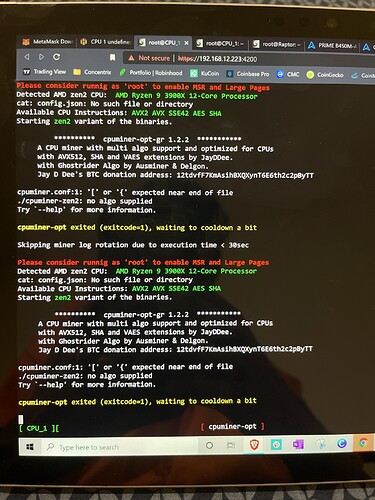yep, just tried that same error about missing lib files.
strangely we have different versions?!?!
This is an image of my config
I’m using rplant.xyz as my server
you could try reinstalling the miner. I remember seeing that problem when I started, but don’t really recall how i fixed it. I thought my settings had fixed it. Don’t think apt-get upgrade did either hmmm
Are you trying to connect to the pool using ssl? Try disabling it.
To remove miners try hpkg remove miners
By the way threads should be 1 less than your cores. cpu-affinity is a bit map of the cores to use (14 = 1110)
https://xmrig.com/docs/miner/hugepages
For manual configuration you must know how many huge pages you need, general recommendations is 1280 pages per NUMA node for RandomX algorithms and 128 per system for other algorithms. Please note 1280 pages means 2560 MB of memory will be reserved for huge pages and become not available for other usage, in automatic mode the miner reserve precise count of huge pages.
Temporary (until next reboot) reserve huge pages:
sudo sysctl -w vm.nr_hugepages=1280
Permanent huge pages reservation
sudo bash -c "echo vm.nr_hugepages=1280 >> /etc/sysctl.conf"
if you blindly use the above config, make sure you have at least 8GB of ram in your rig
thanks
How would you use “sudo bash -c " echo vm.nr_hugepages=1280 >> /etc/sysctl.conf” " in Hive Os?
what do you mean? like how to execute it in the OS itself?
click the >_ in the top menu to get a command window (not interactive). Paste the command in, paste, click run, voila, done.
Ahh ok, I was trying in the >_ that is inside a box and trying to paste it in Hive Shell, thanks
remove config override commands,leave that field blank,if u want do define threads then input that but let miner do tuning without any extra configs. i had issue with miner and when i clear that override field everything went smoothly
Thanks, how would i do that?
I figured it out, Your the Man!
Hummm… in my case it did do the trick… i do not have any issue with a missing config file… but the Large Page and MSR are not activated
Should i tried to remove the miner ? Or try other
what i have been reading, that is not issue with hive…something about hive running allready root…i have to admit i dont understand what that means but when i had same thing, after research i found info that it can be ignored…so thats good enought for me lol
im having same issue anyone tried to install saltyminer ?
You need to know
- Hive has own command to control HugePages -
hugepages
hugepages value
All options can be viewed hugepages --help
2. All miners and CPUminer-Opt-GR also has enough rights to start and setup Large Pages itself
am getting below error in hiveos shell
hugapages: command not found
Sorry it’s typo error (in 1 occurrence from 3 in post).
I fixed it
This topic was automatically closed 416 days after the last reply. New replies are no longer allowed.