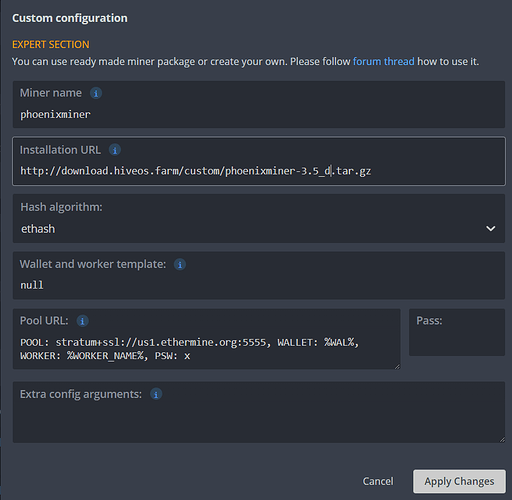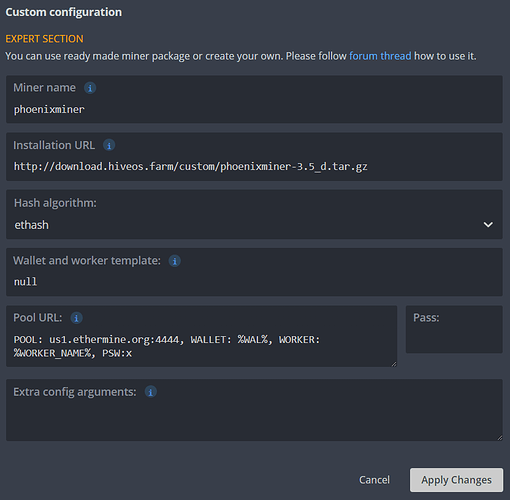My rig will start up fine with Claymore 11.9. Trying to get it to boot Phoenix Miner 3.5d.
Rig will reboot but Phoenix miner will not start. Anything that looks wrong in my miner config?
Can’t see onscreen monitor even though the cable is plugged into one of my AMD cards.
I would personally love to see Phoenix miner added to the official miners. In my experience it is so much more stable then Claymore with higher hashrates and lower fees.