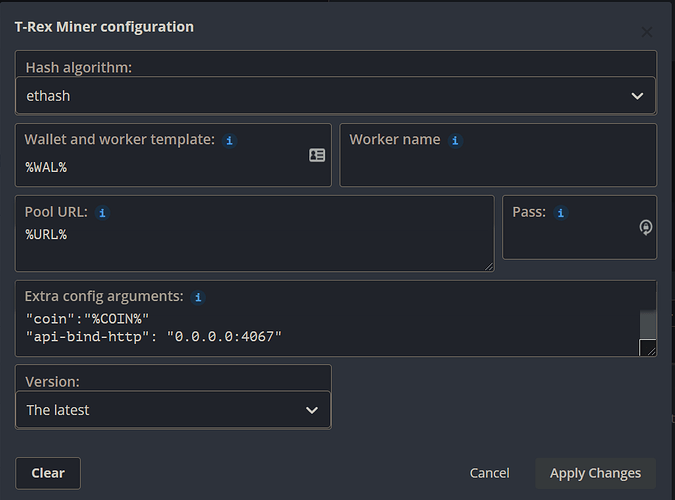Same problem! My setting is ignored and hive using its own!
In miner log:
20210428 10:40:15 ApiServer: HTTP server started on 127.0.0.1:4059
20210428 10:40:15 ---------------------------------------------------
20210428 10:40:15 For control navigate to: http://127.0.0.1:4059/trex
20210428 10:40:15 ---------------------------------------------------
But in User Config of Flight Sheet was:
“extra-dag-epoch”: 0
“worker”: “%WORKER_NAME%”
“api-bind-http”: “0.0.0.0:4067”
“dag-build-mode”: “2”
HiveOs:
0.6-203@210426
=== /hive/miners/t-rex/0.20.3/config.json ===
“api-bind-telnet”: “127.0.0.1:4058”,
“api-bind-http”: “127.0.0.1:4059”,
“json-response”: true,
“retries”: 3,
“retry-pause”: 10,
“timeout”: 180,
“no-watchdog”: true,
“algo”: “ethash”,
“hashrate-avr”: 30,
“log-path”: “/var/log/miner/t-rex/t-rex.log”,
“exit-on-cuda-error”: true,
“exit-on-connection-lost”: false,
“extra-dag-epoch”: 0,
“dag-build-mode”: “2”,