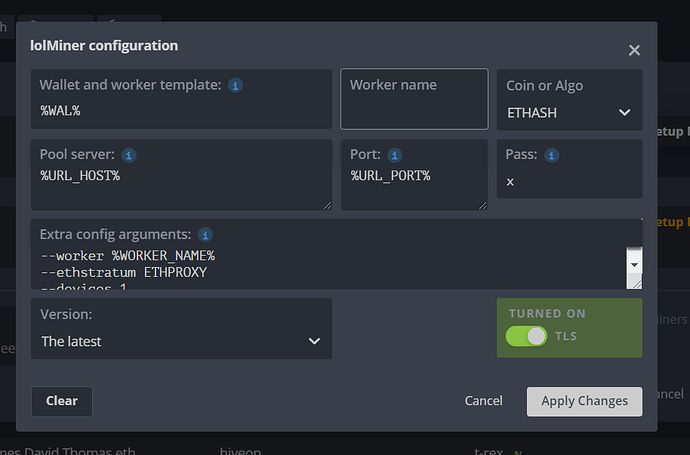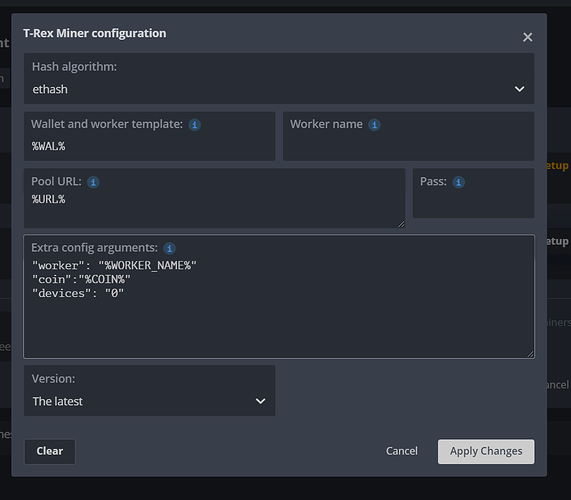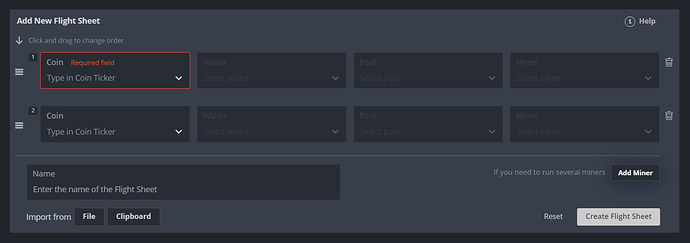Hello, **
** I’m not sure why it’s showing like this (see below), also my hash rate is only 32mh/s for the GTX1080 ti no matter how I overclock or if I use the pill. The RX 570 went from 20mh/s to 10mh/s when I installed the GTX1080ti.
** I have an ASUS motherboard and the cards are installed in slot 16x -1 and 2 which is as stated in the mother board’s bios also I tried the other slot and it did the same thing! I really hope someone can help. Thank you all.**
GPU 0
N 465.24.02
NVIDIA GeForce GTX 1080 Ti 11178 MB · Nvidia
Micron GDDR5X 86.02.39.00.02
ETH · lolminer
No VBIOS history
94.79%
81°
GPU 0
A 20.40
Radeon RX 570 4096 MB · PowerColor
SK Hynix H5GC4H24AJR 113-D0003400_100
ETH · lolminer
No VBIOS history
94.79%
61°