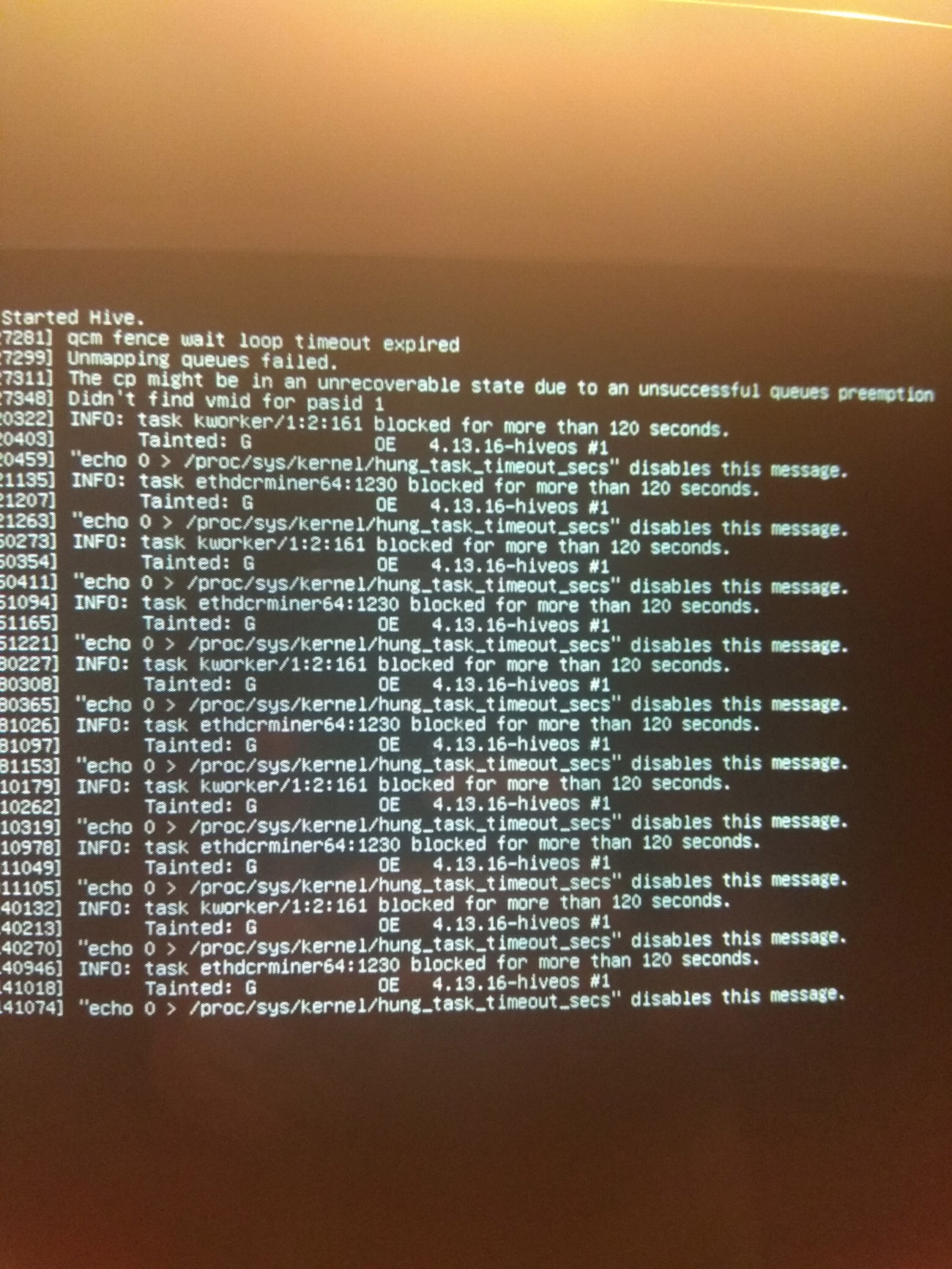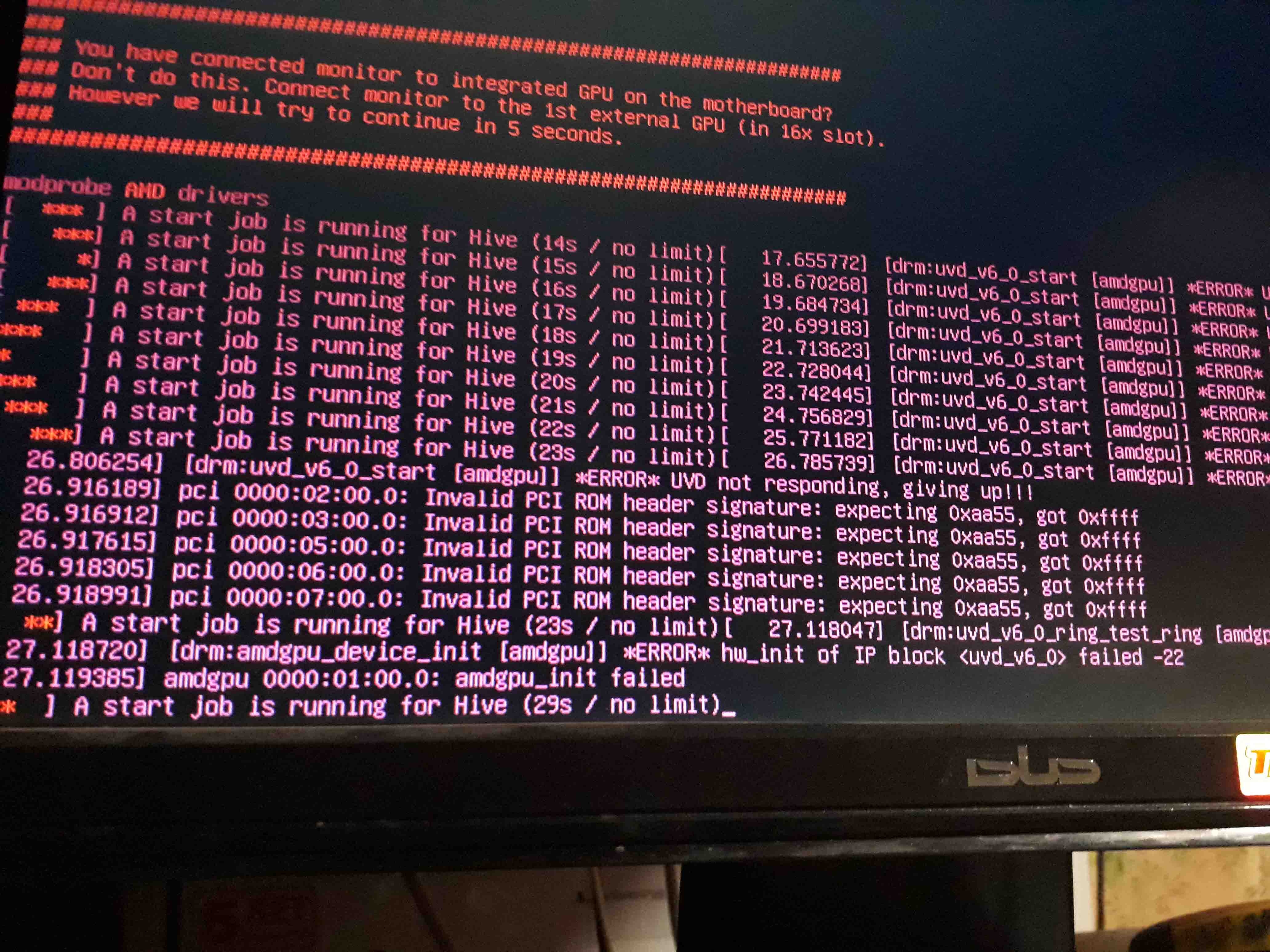@Dalis
Try to download and install 0.5-32 image with subsequent updating to the latest.
I’m guess maybe some issue with linux kernel (4.13 in new image and 4.10 on previous 0.5.xx HiveOS releases ) or something else …
Everything is working initially when booting from USB, but after hitting the re-boot button from the hiveos.farm online panel, my USB becomes so corrupt or something that bios doesn’t even detect a USB installed and the machine restarts to the BIOS screen.
So, I’d love to try and put this on an SSD, which I have, the only problem is that it gets stuck in emergency mode. Is this same problem @Dalis was having? Perhaps I should try an older image on the SSD like @HaloGenius suggested, but not sure if it’s exact same problem.
FYI, I’ve flashed the same hiveOS image that works on USB, onto my SSD multiple times, with multiple utility programs and always get the exact same result, boots into emergency mode.
For what it’s worth, here are a couple photos. The first is the screen it gets stuck on, the second is I figured out some commands and found the only time I see errors listed in the logs.https://forum.hiveos.farm/uploads/editor/6k/fxli0ek7eqk0.jpg
https://forum.hiveos.farm/uploads/editor/y4/2yrwcur5g12a.jpg
Thanks for any help you guys can give me.
@flatlander84
Yes it’s seems problem like Dalis has.
I’m noticed users has some unexplored problem with new flashed image v0.5-45
Thanks again for the response @HaloGenius. I’ll try the older version when I get home later and report back here.
Indeed, @HaloGenius, that was the problem and the solution. It was solved by putting the image of the previous OS version onto the SSD and then it worked like a champ.
Hopefully this helps some other users too. Thanks again for the help!
hello
I have a problem,
I try to install but my pc can not run img file? what can i do ?
how can i resolve this problem as i want to use but i cant i try 3 diferent burner program
Two different problems, I don’t want to spam both sections, so mods if you must, please delete my other thread:
Problem 1:
I used the built in flash bios function of hiveos to flash an MSI rx570. It failed to flash the bios I selected, but once I checked the “overwrite security” check box it flashed successfully.
It asked me to reboot, I did, and now the miner hangs on the intro hive screen. “a start job is running for HiveOS” ~27s.
before that; drm:amdgput_device_init [amdgpu]] *error hw_init of IP block <gfx_v8_)> failed -22
Problem 2:
4GB rx560 and 4GB 1050ti give a not enough GPU memory in ETH+DCR Claymore. I believe this started happening after I updated to 0.5-.51 today. Is there a way to roll back OS?
Any ideas?
I’ve flashed the iso to a usb, but no mater what the boot settings are in the bios hiveOS will not boot
5.51 only boots into bios
5.32 boots to blank screen with only a caret
strange… it works when I wrote the .img with startup writer in ubuntu but not when I wrote with disks or with dd from the cl
The Problem is that HiveOS shutdown is a simple shutdown
and does not really looking for if services are finished and
write their data back. So if you have a slow device the write
back process is not finished and it end in corruped partition.
I guess the shutdown script has to be a bit more “sensitive”. 
The magic is to have a script wich checks all of the important
“service status” and after all services are finished do the reset
or shutdown.
Приветствую, коллеги! Проблема в следующем: работал риг с 11-ю 470/570 все на 4Г. Заменил все карты на 570 8Г - хайв грузится только с 9-ю. С 10-ю выдает ошибку:http://forum.hiveos.farm/uploads/editor/mk/7nvs5on8b70h.jpg
Пробовал образы с 05.51 по 05-12. Фото - ошибка загрузки 05.12. Далее следует бесконечный запуск Xorg. Что-где подкрутить? Помогите пожалуйста разобраться.
Ветка умерла?
Сегодня попробовал на свежем образе 05.53 - выдает немного другую строку:
kernel BUG at arch/x86/mm/pat.c:536!
I am having the same problem using an asus b250 with a core i5 6500… I went back to biostar f350 without problems now … so I read and conflict with the core i5 is missing its code in the kernel … …https://forum.hiveos.farm/uploads/editor/ar/vhdefsip5h2q.jpg
Подскажите пожалуйста подробное решение проблемы : Запускаю уже со второго SSD hiveos и выдаёт ошибку ! Скрины прилагаю!http://forum.hiveos.farm/uploads/editor/rd/5prxojxm9ij7.jpg