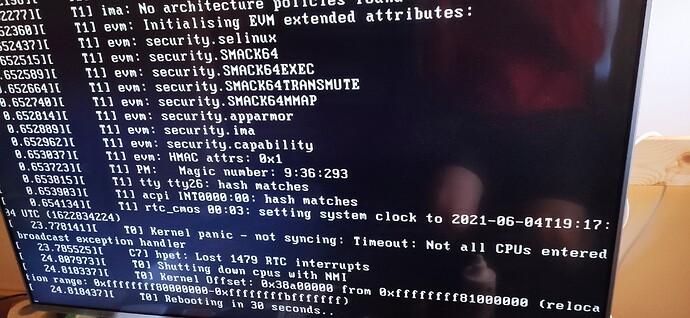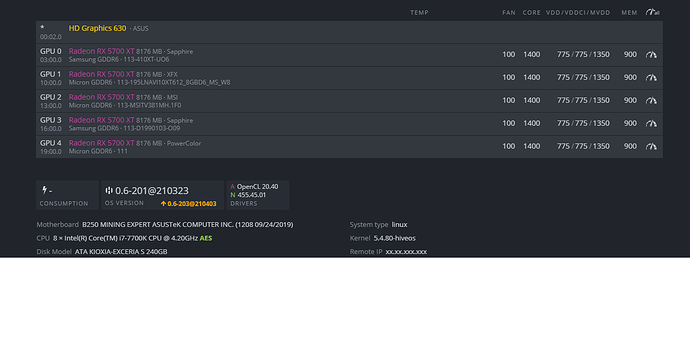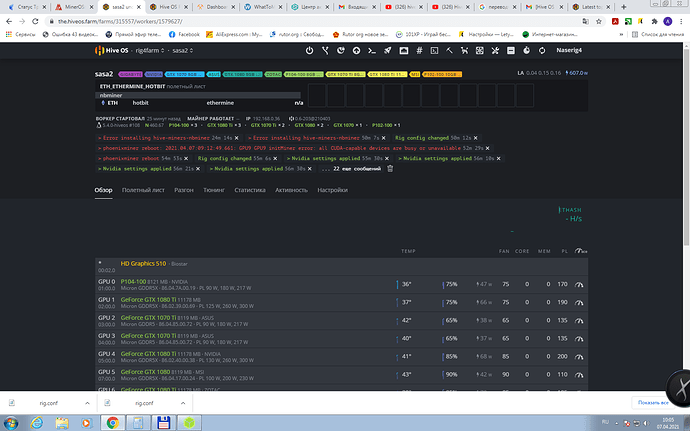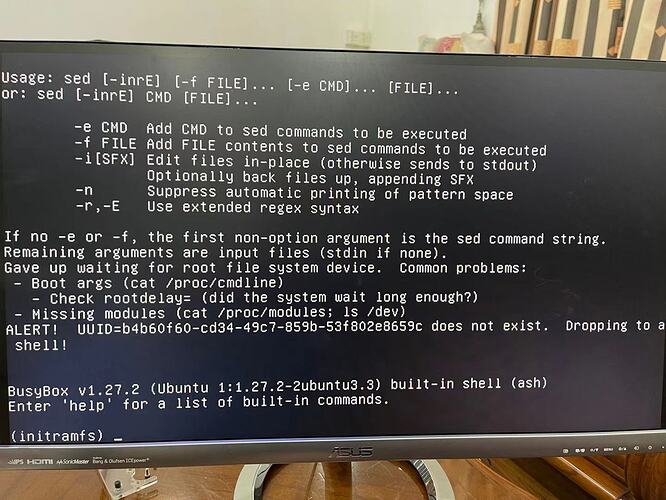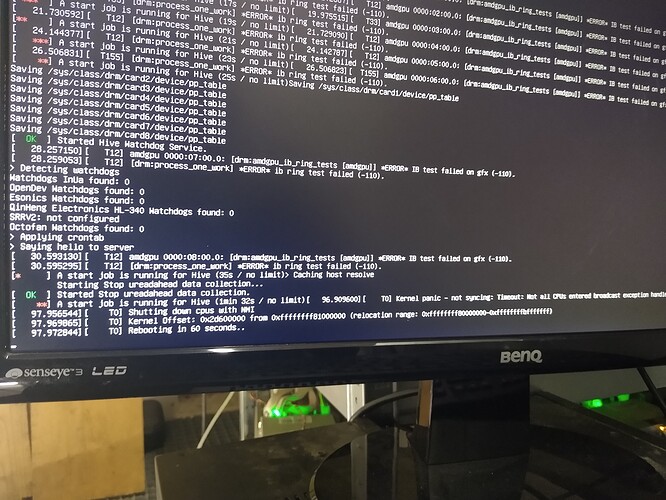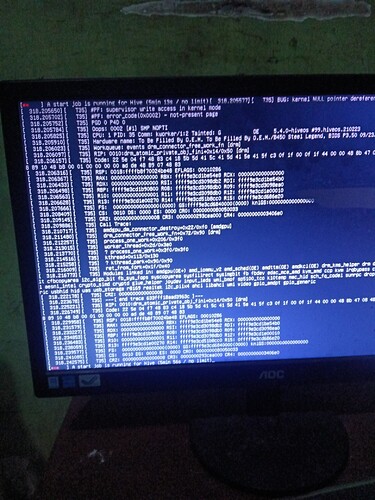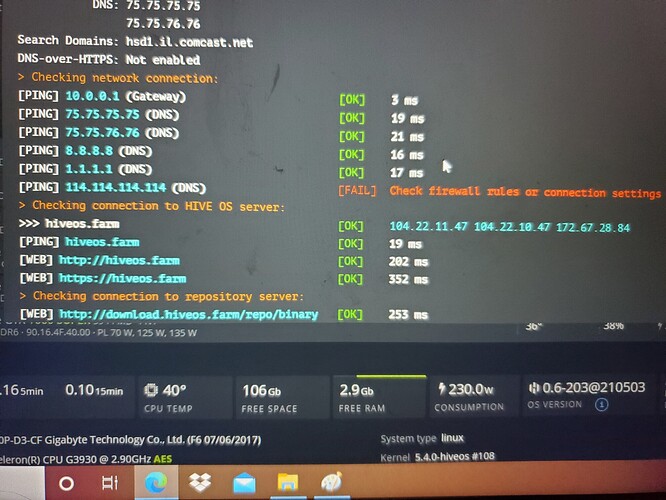Hi All,
Having an issue booting GPUs, hoping someone can provide some thoughts.
I have a 6 ASUS Dual RX 5600 XT build, with a MSI Z390a-Pro MB, Intel i3 9100F CPU, 1 16gb DDR4 RAM, and have been attempting to power up via SSD flashed with the Stable HiveOS.
Upon power up, the MB will run through the sequence and the EZ debug LED’s all go out, the GPUs all kick on, but once the MB gets through all lights, the GPU fans all turn off but power remains (lights, etc.), and they are not being picked up in my Farm.
I’ve tried to get a monitor on the GPUs, but screen acts like there’s nothing there. Any help is greatly appreciated.