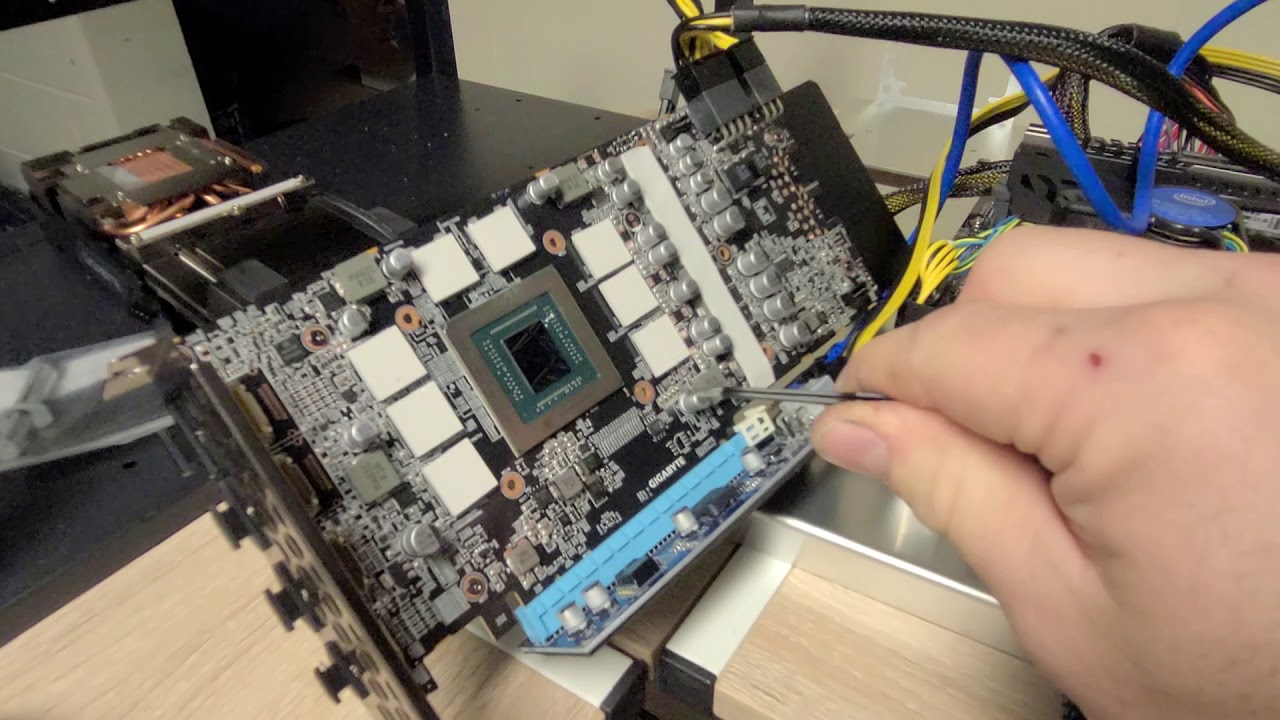I’ve encountered a strange issue flashing the bios of my Gigabyte RX 5700 XT…
I used the following guide to flash: Instructions to bios mod RX 5700 XT on Hive OS.
Per the guide, I downloaded the bios, used red to mod the bios, loaded that in and had the computer running. I shutdown, plugged the other GPUs in, and booted - black screen and no connection to hive os.
Here’s where I think something went wrong - I had read other places to disable the other cards so as not to have an issue, when I downloaded the bios, it was as GPU 3.
When it came to the flashing stage, I shutdown and pulled the other GPUS and booted, I loaded the new bios with the 5700XT on the same PCIE slot, but with all the other PCIE slots pulled.
It loaded fine. I shutdown, put the other pcie riser connectors back in, and booted up.
I couldn’t get a signal from Hive os, I plugged my monitor into the graphics card, still couldn’t get a screen.
I shutdown, took the 5700XT’s pcie connector out and the others back in.
Worked perfectly fine, minus my 5700XT.
Whenever the 5700XT is plugged in to its normal spot, HiveOS does not seem to boot. I cannot get into bios with this card in as I cannot get a picture.
Does anyone have a sense of how I can load the old bios on the 5700 xt and fix this without being able to do it in Hive? Anyone have a sense of what went wrong?
Here are my specs for reference:
Boot order pre-flash:
GPU 0 - Powercolor 5700 XT
GPU 1 - MSI RX 5600XT
GPU 2 - XFX 5700
GPU 3 - Gigabyte RX 5700 XT (the one I flashed/causing issues)
GPU 4 - MSI RX 590
GPU 0 - Asus 3070
GPU 1 - ASUS 3060ti
Boot order post-flash w/ Gigabyte removed
GPU 0 - Powercolor 5700 XT
GPU 1 - MSI RX 5600XT
GPU 2 - XFX 5700
GPU 3 - MSI RX 590
GPU 0 - Asus 3070
GPU 1 - ASUS 3060ti
MB: Zotac B150 Mining
Any help would be appreciated!