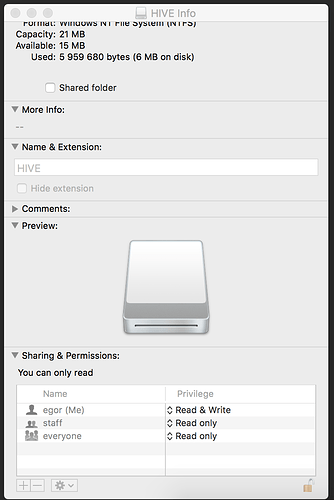Hi! I made a working bootable USB to install on my computer, after I selecting my USB in BIOS and hiveos installation window appears and I am choosing which OS to install, nothing happens. Only blank black screen so I cannot say wether it comes because of internal error or just loading process. By the way I had to wait for more than 5 minutes, repeated the installation many times with different options, but it doesn’t help
do you have your display connected to the motherboard or gpu?
you get the blue splash screen that shows hiveos and a few options with the countdown til boot?
have you placed the rig.conf file on the root of the drive already?
Root folder on macOS restricts me to edit it, so I can’t place this file at the moment, perhaps I need a Windows PC for that. Yes, the blue screen appears, but after selecting HiveOS, the blank screen freezes and nothing more. My display is connected to motherboard, I guess… As all iMacs though. Thanks for your answer!
Just drag the rig.conf file onto the hive partition. OS X will have no issue with that.
Unfortunately! Even dragging doesn’t helps:(
The main thing is that hive partition is locked for me too strictly. I have never seen this before. I am even not able to change restrictions settings in the properties of hive partition…
Try another drive if you aren’t able to change permissions. It’s possible it’s corrupted.
This topic was automatically closed 416 days after the last reply. New replies are no longer allowed.