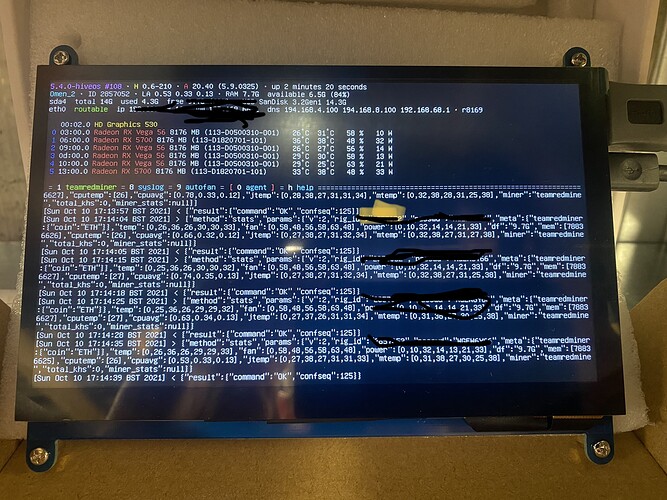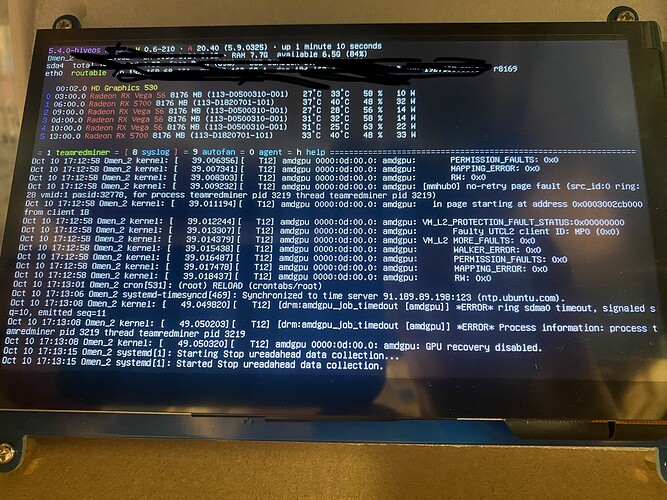Rig is 12 x Vega 56
Bios was updated to the latest
Settings:
Smart fan - auto
Mining mode - enabled
PCIE - all enabled and Gen 1
HD audio - disabled
Internal graphics - Auto
Primary display - auto
GTT size - 8gb
Aperture Size 1024MB
DVMT pre-allocated - 32M
DVMT total Gfx mem - 256M
Above 4gb mmio bios assignment - Enabled
PCx16-1 - Gen 1
Changed out all risers and cables
Swapped out power supplies
Swapped out processor
Swapped out memory
Swapped out motherboard for another TB250
Changed PCIe slots
Changed GPU’s
No matter what I do, the rig is unstable long term above 8 cards and will not boot to bios screen or to HiveOS once the 11th GPU is connected.
Every card was tested and benchmarked individually on a test rig and all OC settings are well below the max stable settings.