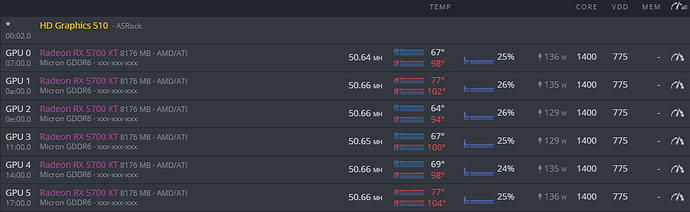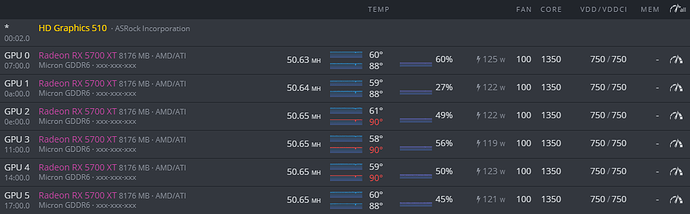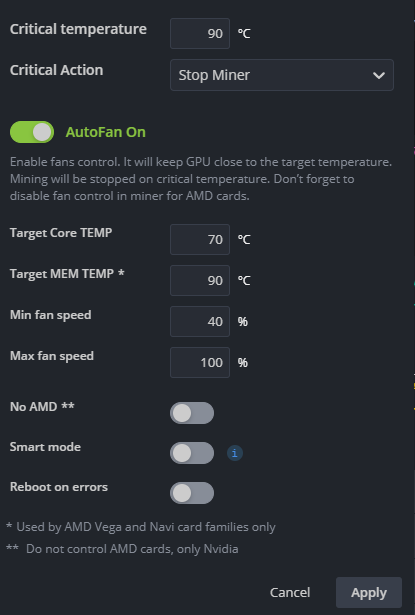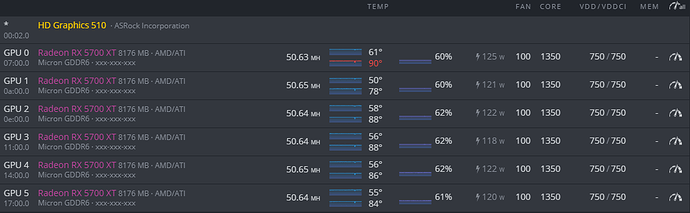Hi,
This is my first mining rig, so I’m a little noobish in mining. Although, have been in computers & IT in general for more than a decade.
Firstly, I thank the HiveOS team for the wonderful software that they have made. The overall ease of using the GUI is really appreciable.
I’m using 6 x Biostar RX 5700xt GPU in my first rig. I’m still playing with the excellently designed Overclock, and the “Popular Choices” is a really helpful reference. However, I have not Flashed any BIOS on my cards yet. These are the results I am getting:
Is there anything that you could recommend? I’m going to play with
I think to get the great numbers, BIOS flashing is required. Having never BIOS Modded GPUs before (MoBo yes, not GPU), I would love to hear your experiences. What are the risks, like can it “brick” a GPU from an unrecoverable state, or any other issues?
Thanks to the HiveOS team once again, for this wonderful piece of software.