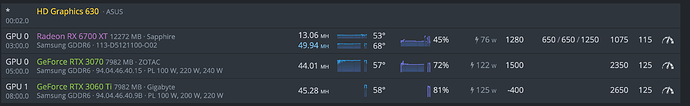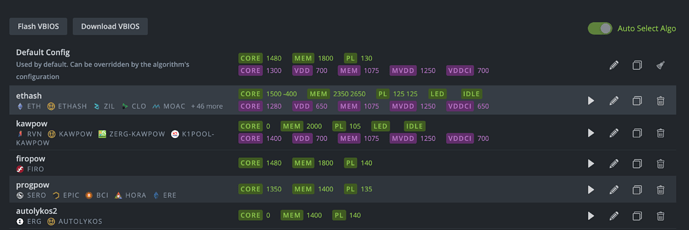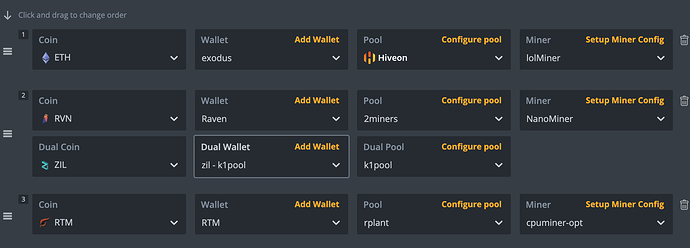Trying to mine 2 different coins (more like 3) on the same rig 
I set the overclocking for both algorithms, and set the auto select algo switch. However, seems that the first miner in the flight sheet selects the oc (I tried reordering the flightsheet). Probably doing something wrong, but is there a way to have hive select the correct oc?
Eventually I would like to mine different coins on different cards, but seems that hiveos isn’t helping out 
In case you are wondering, I’m double mining Zil on lolminer, but it doesn’t show it