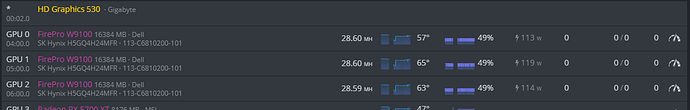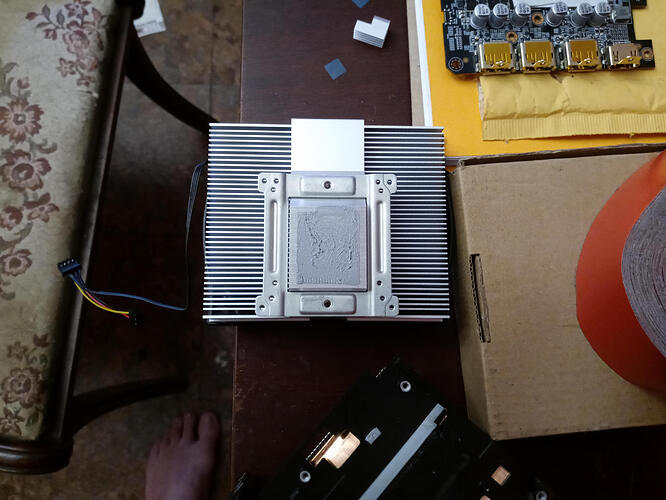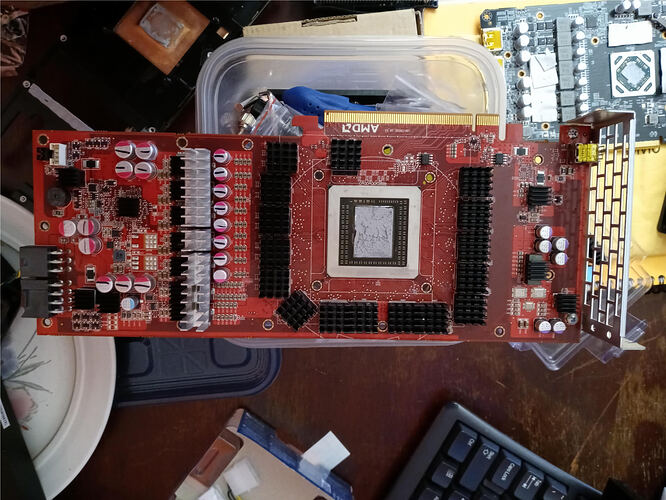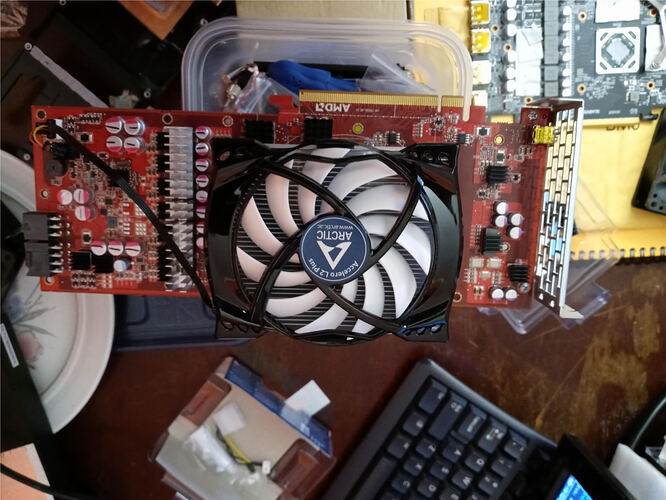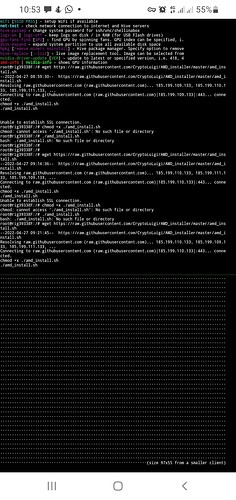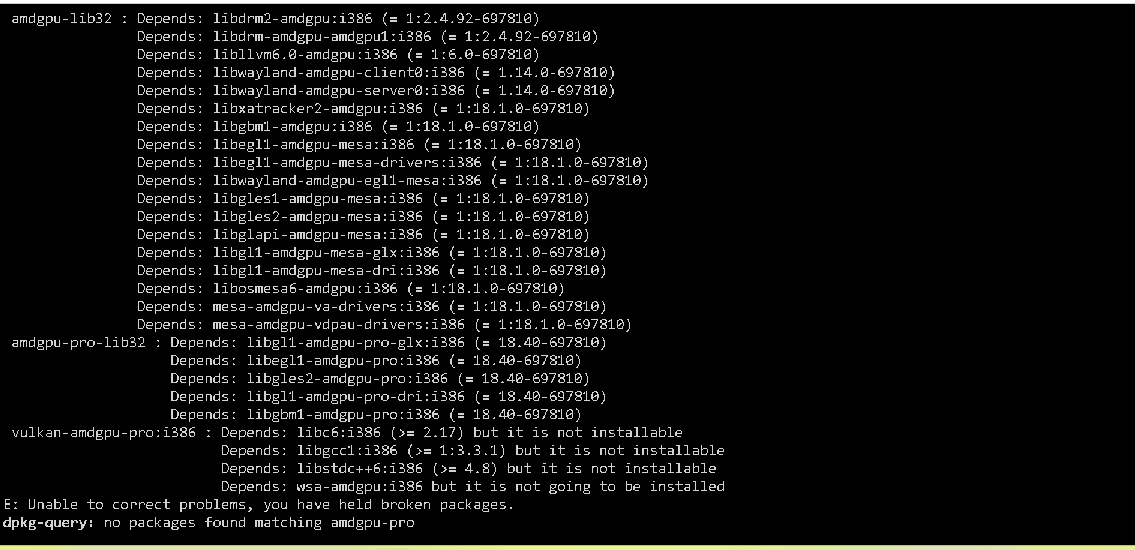I started using S9150s due to their low price and high amount of VRAM.
I have 4 of them, with 6 more coming from eBay ($88 EACH WITH SHIPPING!!  )
)
My cooling solution was just to use a holesaw to drill a hole in side of the plastic shroud, bolt a 90mm fan to the hole and connect the fan to an external power splitter. Then just use tape to block off the rear opening of the shroud. The whole process takes like 5-10 mins per card, max.
Temps are usually 60-75C for the four S9150s I’m using now as long as I keep airflow on the backplate to cool the rear of the PCB as well.
Power consumption is about 180W per card from the wall with a Kill-A-Watt meter.
Modded Dell Firepro S9150 16GB BIOS ROM with 1000Mhz core clock and 1000Mhz memory clock, and 1100mv core/mem voltages. Constant 28.6Mh/s in Phoenixminer in HiveOS. Works with Dell and HP Firepro S9150 16GB cards.
My custom BIOS is here:
https://gofile.io/d/8Tfjg7
Flashing the ROMs took a lot of tries… kept failing in my Windows desktop over and over again. I had to go into Safe Mode AND uninstall the card from the Device Manager before it would flash with any reliability.
 )
)