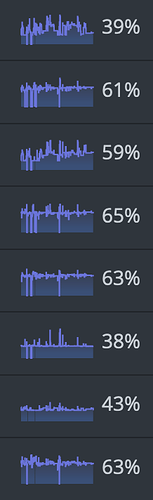I have AMD cards, max fan speed is working perfectly, I set minimal fan speed to 37% but it does not work, it goes under 37%
Tried to restart the miner, reboot system, but problem is still there (smart fan is on btw)
same situation in NVIDIA cards. Autofan drops minimal speed to 0, but it configured as 40% minimal speed.
Been seeing the fan spike when starting a miner. Sometimes it goes to 90%+ and the card is almost 10°C below the setpoint. Been trying out lexandros’ autoswitch, so the miners change often. I switched the smart mode off, and the fans only spike a little initially, and for a shorter time.
You can see the non-smart at the tail of the graphs. Some spikiness might be for going to hotter algorithms, but the auto fan was set for the same temperature on all and adjusted the power to keep the fan around 66%. This image is from mining kawpow
The non-smart seems slower at tracking changes but works smoother. Have you looked at the pid logic? Some of the newer controllers can adjust several of the variables by themselves.
I know that fan control is not a trivial problem, and the devs have been working on getting everything else working and dealing with the crazy tzar. Still would be nice to have a better fan controller. Could try the miner’s controller, but having all the parameters centralized makes things easier.
Not stressing out the fans during the start of the miner should improve their life. Current conditions don’t allow us to be wasteful (not on 10¢/day lol)
This topic was automatically closed 416 days after the last reply. New replies are no longer allowed.