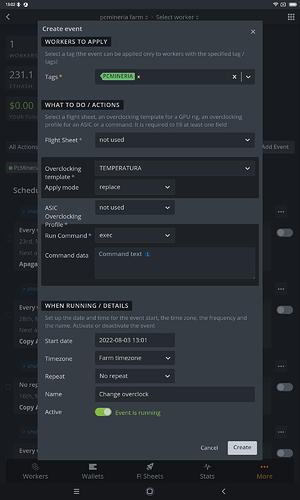Hello, in these hot months, in some hours of the day, I change the overclock table, lowering the performance a little in some graphics, to get less temperature.
I would like to create a ¨schedule¨, so that depending on the temperature or revolutions of the fan, of the graphics cards, it changes from one overclock table to another, automatically.
I need to know what commands I have to write in ¨run command¨, ¨command data¨.
Can someone give me some light?
Thanks and regards.
setup a low oc OC template, then apply it at a certain time each day, same with a high oc OC template, apply that each night. best to lower the core clock (only using locked core clocks) and lower memory clocks as well as theres little point in overclocking the memory when it can be utilized with the low core clock
Hello Keaton_hiveon, what you recommend me, is how I am doing it, I change the oc template, manually. What happens to me is that I live in Mallorca, in addition to having a fairly high ambient temperature, the humidity is very variable, from 30% to 80%, without rain. This does not allow me to automatically change the oc template, with a time, night and day. For this reason, I would like to automatically change the oc template, depending on the temperatures of the graphics cards, or depending on the revolutions of the fans.
Is this possible, is there any way to do it?
The feature requested is not at all a bad idea
I am exposed t the same problem. Got a huge t° delta between day and night
Having a template auto selected in function of t° would be great
- If Max t° > 60 ° template “cool”
- If Min t° <40° template “hot”
This topic was automatically closed 416 days after the last reply. New replies are no longer allowed.