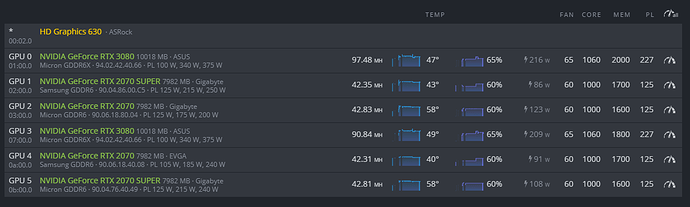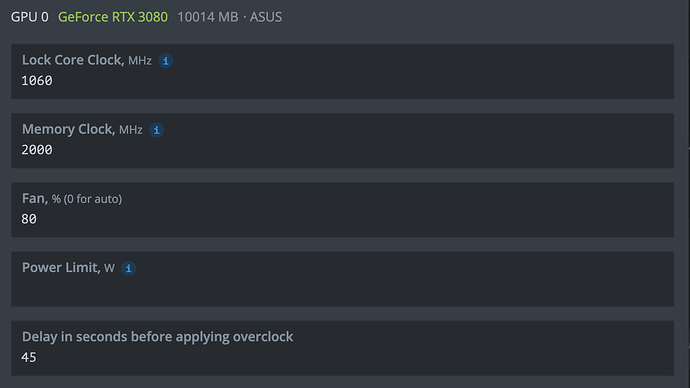I just installed two new ASUS TUF RTX 3080’s and am wondering if the cards are thermal throttling but I don’t have any experience diagnosing this. I have read online RTX 3080’s are known for thermal throttling because the DDR6 VRAM runs insanely hot and both of these cards are running Micron memory.
As you can see below, one RTX has been beyond stable. I set my OC settings and its been at 97 ever since it started to run. The other RTX 3080 towards the middle of the list fluctuates like the weather. I watch the live feed of the miner and I can see it reach 97 MH/s and within a matter of 10 minutes, dwindle down to lower 90s/upper 80s. I can crank the fan speed up to 70% and see the MH/s increase back to around 97 MH/s but get anxious with cranking the fans up higher than 65+ for its lifespan.
I have not yet pulled off the heatsink to replace the stock pads as I’m still trying to figure out the thickness of the pad to get but in anyone else’s experience, what did you have to do with your 3080’s (if you experienced any issues with yours)?