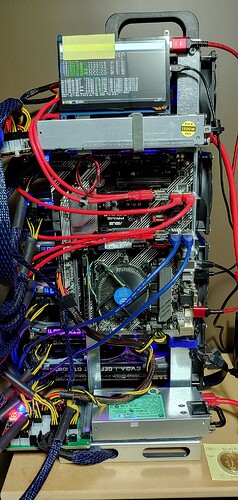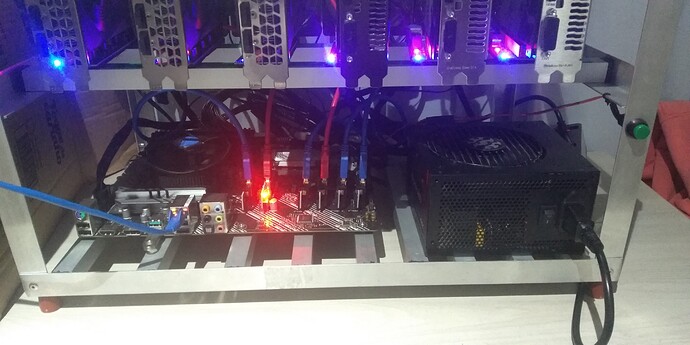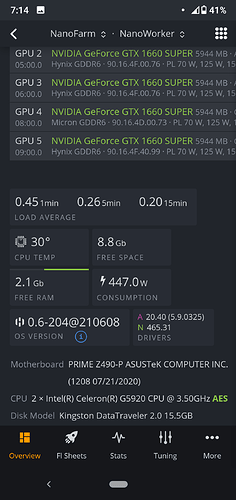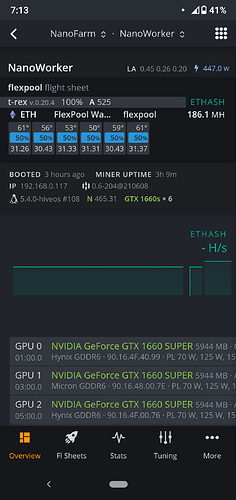Hi all,
I hope you are doing fine!
Well I have done all that An9elo_RZ said and the OS did recognize all 5 cards, but the miner didn’t stared complaining about some CUDA CORE error in the hive OS.
I have the same MOBO but my Above 4G option is in a different option, it is under Advanced / System Agent (SA) Config.
I tried a couple of things and strangely, just setting the BIOS to factory settings and disabling Above 4G fixed the issue.
PS: My rig worked fine with 4 GPUs (3 in risers and 1 into the 16x slot) and adding the 5th one in a riser messed up the first time.
PS1: I am waiting for another 2 risers to remove the GPU from the 16x slot and put it in a rise alongside with another GPU in the other rise, I will let you know if everything went well in a week.