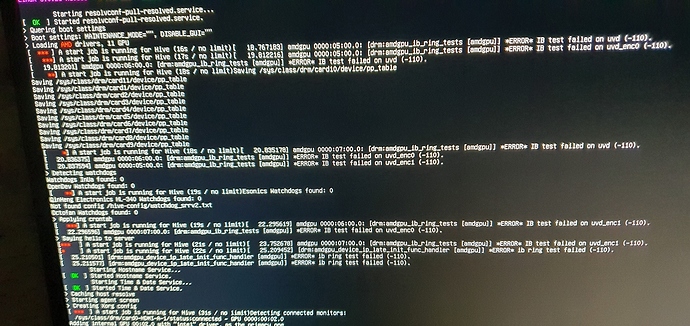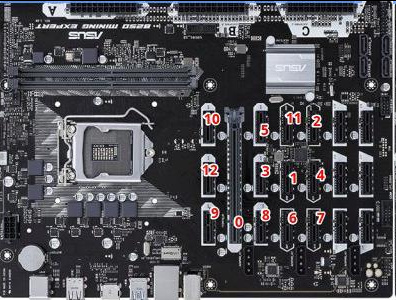hello all,
I have built my first rig with asus b250 motherboard with rx 580 and 570 when it reboots i get this error as shown below cpu stuck and amd ib ring test and to fix it i have to turn it off from the wall and then turn it back on.
While its working fine and get restarts in any circumstances it goes to these commands and reboots and it doesnt work
Can anyone help me thanks