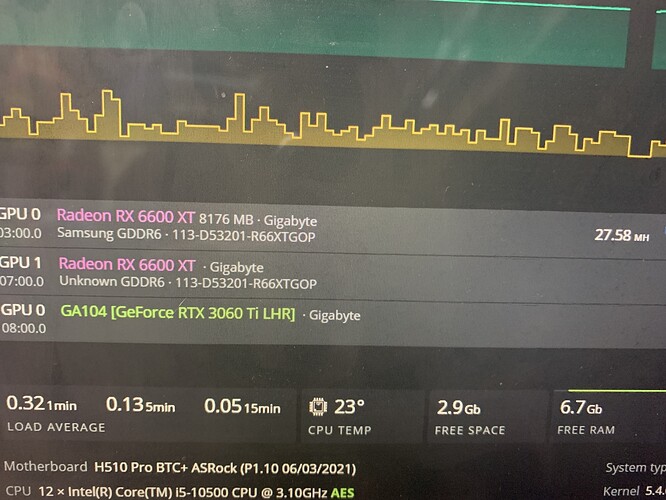The new Arsrock H510 Pro BTC+, Running 5 cards at the moment, 1 via the Mining Port ( M_Port 1 ), Did have 7 on it at 1st, but moved two cards to another rig. To get all cards running I did have to set all PCI’s to Gen 1, Running with an i5 and 4 GB Ram. All running smooth. It’s a very nice board, well made.
PCie slots are too close imho.
If you install just rtx 3080 or 3090 on this board you risk overheating.
Can anyone help me?
Running the same motherboard UEFI version asrock b510 btc+ P1.00
Intel Pentium Gold G6600
RAM Kingston D4 3200 8GB C16 HyperX Predat. (HX432C16PB3/8
Im trying to boot hive os but in when i try to boot hive i get THE message
Error cant find command echo
Error cant find command echo
Press any key to continue…
When i press the key everything freezes and i lose connection signal to my monitor
Any One has the same issue?
Best regards
I think your HiveOS Boot driver may have corrupt software, Try doing a new image. you can contact me on Discord . StumpyUK
Hi can you give me your discord i have few question
CryptoJunkieUK
i cant faind it
Hi do you repair your problem?
Hi there
Did you have to do something to make it work.
With me hiveos finds for example 2 Amd or 2 Nvidia cards but afterwards only the card in pcie1 works.
It says only one openCl card found
Cheers
All I did was update the bios, and then run HiveOS no problems.
I just updated today in it ran good on slot 1 and 2, but not the rest.
at bios start slots 3 and 4 are “red”
I wrote to Asrock as well…
Have you setup the bios correctly ?
Have you enabled " Above 4 G " in Bios ?
I am having similar issues, I am running the Asrock H510 and I can only get 1 GPU to work at a time. HiveOS say use PCI link speed Gen 2, not tried Gen 1 but may try this tomorrow. Any other ideas? Do I need to add a M.2 drive to this board for it to mine with >1 GPU? I have 1 x Nvidia 3060 XT to and 2 x Radeon 6600 XT AMD. Hiveos engineer said:
Try to check your bios settings
PCIe Link Speed = Gen2
4G Decoding = Enabled
CSM Support = Disabled
you need to upgrade bios and it should be ok
Hello! I cant get to work with 5 cards… Already set gen 1 to all pcie speeds… what is wrong?
Configure BIOS, 100% is a problem in bios , try configure bios…then it will work.
Bios update is a must. I have two of these boards each running 11 cards with i3 10100 cpu’s (no internal gpu), stable as anything. Just make sure your power the different molex’s of the correct psu for the gpu
I have all 6 gpus working for all the 6 slots, my question is how to make the 7th gpu via the mining port work?
I have a gpu riser and usb cable connected to the board powered by a PCIE using a Y-splitter. Miner will crash everytime I plug in the 7th gpu. Any thoughts? TIA
If you connect HDMI on the Onboard Graphic, is it normal when Hive OS Boots? or blank screens. in Me When Booting to HiveOS the screen is blank continuously.
Having this same issue with ym ASRock H510 pto-btc +. Only “A” slot (slot 0 and slot 1) will show green and run, all others slots will be “red” and show error. I have most recent bios update for mobo and hiveos is UTD as well. CSM support disabled, above 4G enabled, all PCIE speeds set to Gen2. All HiveOS recommended mobo settings set as described in HiveOS new user guide.
My cards are rtx 3090, rtx 3060 lhr, and AMD 6800xt. All cards work great when solo.
Only using one atx PSU atm (1600W), all cards hooked directly into pcie slots (no risers etc)
Anyone know what else I can try? Thanks in advance