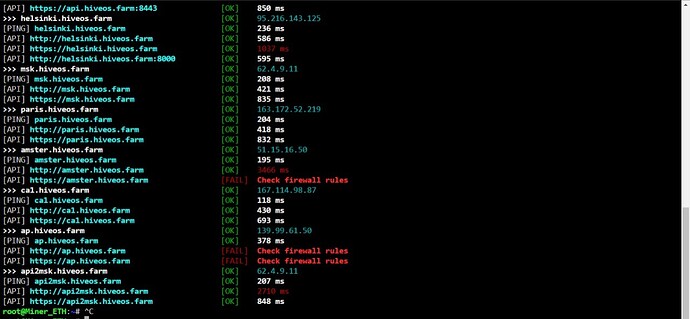Hi
As the title says, I’m having this problem on nbminer and I can’t fix it, I tried using the command “api-bind-telnet”: “0”, the error is gone but i doesn’t mine, it get stuck in 0 mh
Any help would be very appreciated
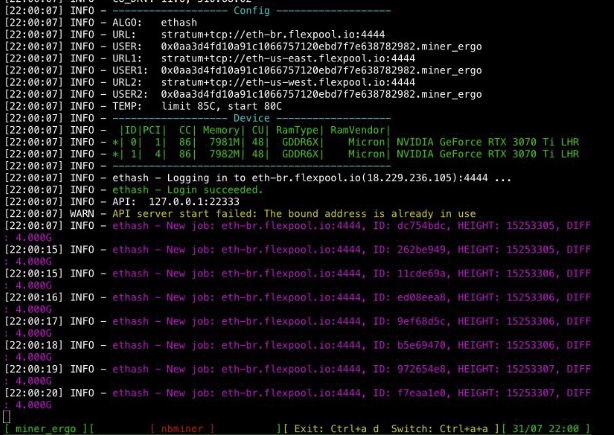
Did you restart the rig?
What kernel are you on?
Yes I did a couple of times and still don’t work
Kernel: 5.4.0-hiveos #140.
This error started after disconnecting and connecting the motherboard Ethernet cable…it was working fine before this, not sure what happened.
try flashing the latest stable image, as yours is about 10 months out of date. you can do it via shell by running hive-replace -s -y, see if that helps
Hello, sorry for the late answer. it kinda worked but after some days i’m getting this error:
CUDA Error: the launch timed out and was terminated (err_no=6)
[23:58:02] ERROR - Device 1 exception, exit …
Are you using locked core clocks? Lower the mem clock on the problem card and reboot. Repeat until stable
That did solve the problem but now I’m getting another problem, which is my rig goes suddenly offline and give me no errors.
I am using Ethernet connection, what could it be?
Run net-test from the rig and post what it says when it shows offline
i couldn’t run the command when it was offline, i ran the command when it was online and i got this:
It needs to be run while showing offline, either through shellinabox or locally with a Keyboard and monitor connected to the rig
when I try to see through the shell in a box it can’t load the page, it’s as if the miner froze, I can’t even shutdown or reboot, only on the power supply
Set very conservative clocks and try again
So I tried to put a monitor when it was offline and nothing, no signal but I noticed something.
If i put the overclocks:
950 core clock
2000 memory clock
On nbminer and trex it mines for about 2 hours but it gives errors
Nbminer says cuda error=6 and GPU 0 hung detected!
And trex says TREX: Can’t find nonce with device [ID=1, GPU #0], cuda exception: CUDA_ERROR_LAUNCH_TIMEOUT, try to reduce overclock to stabilize GPU state
But when I put 950 core clock
1450 memory clock it mines but after some minutes it goes offline (trex) and my current driver is 510.60.02, help please.
Does it crash with 0 on the memory clock?
yes it does, they start offline when i set both to 0.
Don’t set core to 0
i only set the memory to 0. i meant both of the cards, sorry but yeah, they still start offline.
What do you mean they start offline?
Does it still crash at 0 on the memory?
when i turn on the rig it goes offline with 0 memory clock for some reason
What’s the rig doing? Plug a monitor in and run net-test when it shows offline