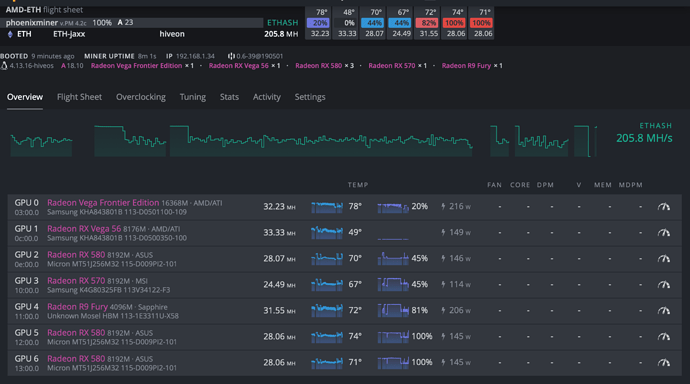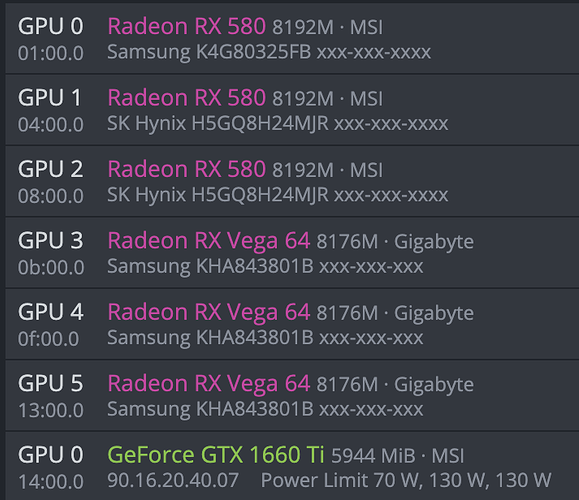This thread is going to be dedicated to helping people set up and share working settings for amdmemtweak. This application is now included as apart of HiveOS, so it’s fitting to have a thread here where we try to figure out be settings. I will be experimenting with this program; my goal is to get a working optimisation for Polaris cards.
Amdmemtweak is a program that allows you to change memory timings on the fly.
This application is open source and originally developed by Eliovp.
[Manually Compile Instuctions]
git clone https://github.com/Eliovp/amdmemorytweak
cd amdmemorytweak/linux
sudo apt-get install build-essential -y
sudo apt-get install libpci-dev -y
sudo apt-get update -y
g++ AmdMemTweak.cpp -lpci -lresolv -o amdmemtweak
rm /hive/sbin/amdmemtweak
mv /home/user/amdmemorytweak/linux/amdmemtweak /hive/sbin/
Link: Github
Get current settings
amdmemtweak --current
Results
GPU 0: Ellesmere [Radeon RX 470/480/570/570X/580/580X] pci:0000:01:00.0
PMG: CKSRE: 2 CKSRX: 2 CKE_PULSE: 12 CKE: 12 SEQ_IDLE: 7
CAS: CL: 21 W2R: 14 R2R: 5 CCLD: 4 R2W: 28 NOPR: 0 NOPW: 0
RAS: RC: 70 RRD: 5 RCDRA: 25 RCDR: 25 RCDWA: 14 RCDW: 14
MISC: RFC: 150 TRP: 27 RP_RDA: 26 RP_WRA: 50
MISC2: WDATATR: 0 T32AW: 0 CRCWL: 25 CRCRL: 3 FAW: 0 PA2WDATA: 0 PA2RDATA: 0
M3(MR4): RAS: 0
DRAM1: RASMACTWR: 34 RASMACTRD: 27 ACTWR: 9 ACTRD: 9
DRAM2: RAS2RAS: 101 RP: 26 WRPLUSRP: 30 BUS_TURN: 13
Getting current settings is useful as a reference.
Reported working settings:
sapphire vega56 pulse hynix flashed with nitro vega 64 bios.
gpu-z clocks and voltages are 1280/[email protected]
trtl: 19.27 kh/s with teamread
amdmemtweak --RC 45 --rcdrd 12 --rcdwr 5 --rp 13 --faw 16
Powercolor Vega 64 on latest Adrenalin 19.3.3 drivers.
amdmemtweak --CL 16 --RAS 30 --RCDRD 14 --RCDWR 14 --RC 44 --RP 14s --RRDS 3 --RRDL 5 --RTP 5 --FAW 20 --CWL 7 --WTRS 4 --WTRL 9 --WR 16 --WRRD 1 --RDWR 19 --REF 17550 --MRD 8 --MOD 15 --PD 8 --CKSRE 10 --CKSRX 10 --RFC 244
Vega 64 air cooled (MSI air boost OC w/ samsung mem)
hashrate w/ stock timings: ~19.5kh/s
hashrate w/ new timings: 21.36kh/s
amdmemtweak --rp 10 --rc 44 --rfc 300 --rrd 3 --rcdrd 12 --rcdwr 5
vega 64 Cryptonight litev7
Stock Timing : 4530 h/s
Todxx Timing : 4800 h/s
amdmemtweak --rp 10 --rc 44 --rfc 300 --rrd 3 --rcdrd 12 --rcdwr 5