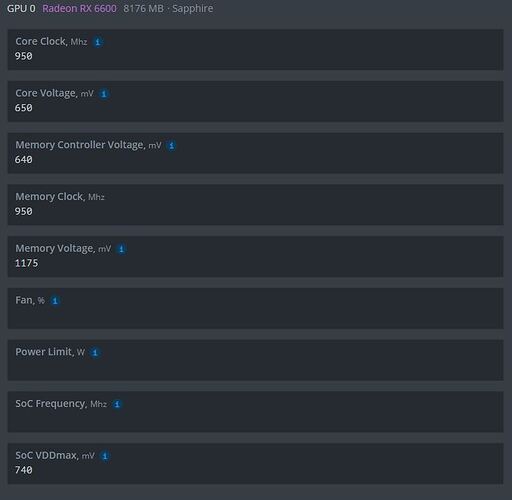Hello, I’m trying several different overclock settings for the RX6600 Sapphire with micron ram. Even if the system was stable in previous attempts, it was crashing without any error messages in 8-12 hour periods and it was necessary to restart manually.
Finally, I try the following settings and I haven’t had any freezing and crashing problems for 24 hours. The miner I use is Lolminer
Sapphire Pulse RX6600 Micron Memory
Core Clock: 901MHz
VDD/VDCCI/MVDD : 630/630/1165 mV
Memory Clock: 950 MHz
Power Limit: 65 W
SoC Frequency: 420MHz
SoC VDDmax : 790 mV
Results : Ethash 28.90 Mh / 50 W
Temperatures are Core 45 degrees / Memory 56 degrees on my cards depending on ambient temperature and autofan settings.
These overclock settings seem stable for the Sapphire RX6600 micron memory for now and testing continues.
You can try these and if there is a better setting, please share with the results.
System features;
Motherboard : B75M-D2V Gigabyte Technology Co., Ltd. (F5 11/14/2013)
CPU : 4 × Intel(R) Core™ i5-2500 CPU @ 3.30GHz AES
Disk Model: SanDisk Cruzer Blade 15.7GB
Operating System: Hiveos 0.6-214@220331
Kernel: 5.10.0-hiveos #83
Amd Driver: 20.40 (5.11.1001)
GPU Model: Radeon RX 6600 8176 MB Sapphire
Micron GDDR6 113-2447LHM-WD1