HiveOS shows the W5500 Cards, but they are not Working/Mining
Should i take older OS Version for the miner?
Can someone Support please?
Best Regards
HiveOS shows the W5500 Cards, but they are not Working/Mining
Should i take older OS Version for the miner?
Can someone Support please?
Best Regards
try one of the older kernel images, you can flash with the hive-replace --list command.
7 or 8 is what id try
Sorry i didnt see the numbers for choise because of white background in the shell and browser
You mean i can try everyone of this packages without updating to W5500 cards firmware?
yeah you can try those first, it is likely an issue with the newer amd drivers and the older amd gpu, so its easier to just flash the older image with the built in older driver, should only take a few minutes depending on your connection and drive speeds.
but its the same process as in the gui if i choose older version and say reboot or not?
not sure what you mean, hive-replace doesnt gave a gui.
ah, no that is something completely different. the OS version is more to do with miner version and small software changes, you can upgrade/downgrade OS version on different images/kernels/drivers independent of them, as it doesn’t change/impact the kernel/image/drivers. hive-replace/reflashing is separate
and if i have downloaded via shell, what is the command to install?
the command i sent above, then you just choose the number you wish to flash and confirm
i think its working now…
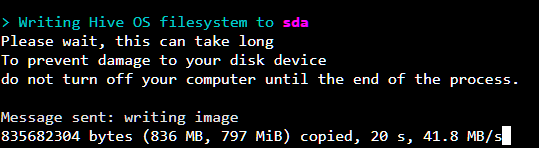
all working well now?
Yes Machine is running properly, but i dont understand why i cant see my workers live data in Binance or why i cant find my infos via 2miners and the wallet adres
got it, looks fine
other question, what do you think if it is a risk to update HiveOS via GUI to the latest Update?
You know: Never change a running system 
with the OS version you can change back and forth without issue, shouldn’t be an issue to upgrade