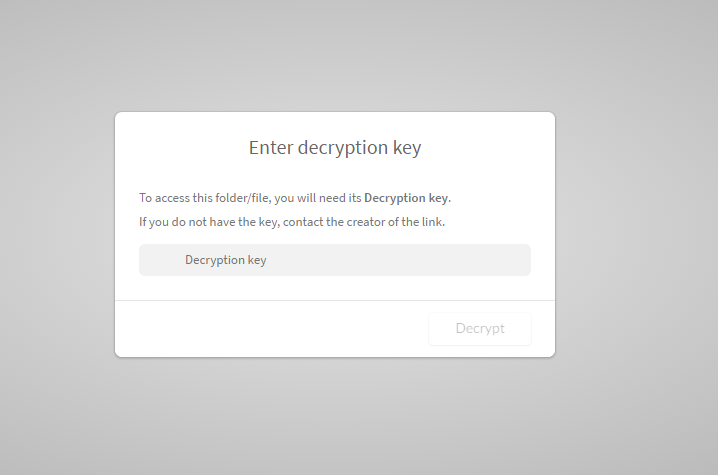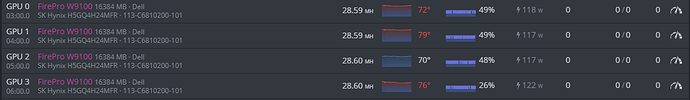FYI the S7150x2 is 2 w7100’s on one card (shows as 2 cards in OS), each has 8gb or ram etc. No video outputs on the card, and doesn’t have a fan. So you need a cooler for it… BUT it is 2 w7100;s in 1 slot.
I ended up with my W7100 getting 14mhs at poolside. I did try all the other settings, but poolside mhs did not change by much.
So im not sure this card is worth it?
What is the highest speed you get on the poolside?
Shellinabox, total 47mhs, but RX580 is giving me 33mhs and that means that W7100 is getting 14mhs poolside.
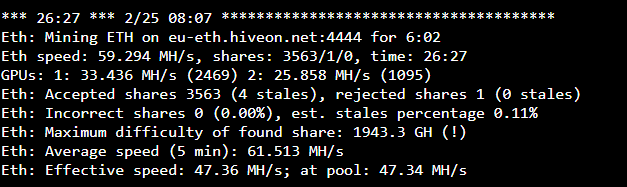
Here is a picture of my settings,
I Have 14 running well. 36mh/s at the pool. will upload my bios again.
https://mega.nz/folder/I1pB3KJa#Gn4KW407vY8fCVfTKEOWeg
AMD and Dell bios, these aren’t what I’m currently running, I’m running some more refined versions but these should get you started. Suggest you run them on dpm 2/3.
Im getting between 35mh/s and 39mh/s at the pool.
temps are between 64c and 70c
draw is around 68w
Fell free to donate… some of the eth that you mine
0x90ec39350fc034025dd4a3f52dc2e6aa1d5ff644
Mike
reposted
what overclock do you have? Thanks
I smell a scam. Do not buy these cards under the impression you will get 40+ MH/s!
Those W7100 cards are just 8GB versions of the AMD R9 285, which was a 14-18Mh/s card back in 2016 (when the DAG fit in 2GB of VRAM)
There is NO way the cards are capable of anything more than 20Mh/s with 256 bit memory overclocked to the extreme.
Ethereum mining hashrate is primarily a function of memory bandwidth. The W7100 has about 160GB/s of memory bandwidth at stock, which equates to about 20Mh/s
(Memory Bandwidth) / ( DAG memory fetched per hash) = Max Theoretical Hashrate
Of course, “memory bandwidth” provided is also a estimated number, too… you need to actually test the memory bandwidth of the card using a tool like “poclmembench” to get the real bandwidth in OpenCL. My RX 480s get 200GB/s with overclocked memory. My RX 5700s got around 400GB/s
Even if the W7100 could pump out 160GB/s of bandwidth, the calculation for “best case” hashrate would be 20MH/s. I’m sure 160GB/s is not even close to the real numbers.
Using the above formula: 160GB/s divided by 8KB equals 20Mh/s
How am i getting about 30mhs at pool then?
RX580 is card 1, W7100 is card 2
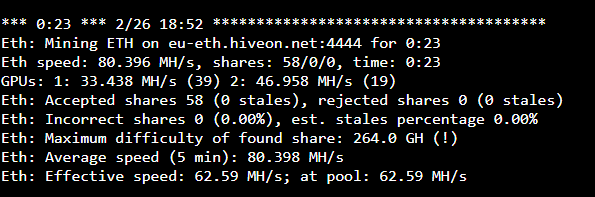
Look at the number of accepted shares, man.
39 shares on the RX580… only 19 shares on the W7100 during the same time period.
You’re getting HALF the number of accepted shares on the W7100. That’s the ACTUAL work the card is doing, which is probably 17Mh/s
I think it is inconsistent with the card. but for a card that can be had for 150-200 right now with the current pricing of cards, it is worth it. IMO.
With the price of ETH dropping, you might want to re-think your position.
I have four Firepro S9150 cards hashing at 28.60 MH/s that I bought for $160 each with free shipping, but they use more power than modern cards and may not be profitable if ETH keeps dropping in value.
I have put custom BIOSes on all my S9150s and the measured power consumption of each card with a Kill-a-watt meter is about 180 watts each (HIVEOS says 117-120W).
With ETH at $1344 USD (at the time I write this), my cards make about $45-50 USD a month each with my current electric rate.
Your W7100 with the stock non-edited BIOS is consuming about the same power (or more) at roughly HALF the hashrate of the S9150s.
The link below is a discussion about the R9 380 which is the same chip and memory bus as the W7100:
So, you’re talking about maybe $20-25 USD per month… which means you’d pay off your card in 8-10 months of constant mining. Not a very good way to invest your money.
You CAN edit the Tonga BIOS to maybe get a few more more hash or a little less power, but is it worth it?
In case you want to play with it:
Hey, I agree, at the time it was different. Good to know on the S9150’s… The prices are up on those too…
I picked up a couple of Instinct Mi25’s for $300ea, so those should be same as vega56/64’s?
Vega64, basically… except with 4 times as much VRAM.
But, according to this reddit thread, getting the system to even boot with the MI25 is difficult.
Just install them in a slot in a MB and see if you can boot past the BIOS with one of them.
My S9150s have the advantage of being reported as Firepro W9100s, which is why they work in HiveOS.
Not sure how the Instinct cards will show up IF you can get the MB to boot.
I’d be interested in hearing if you have any luck with them.
If I have any problems guess I could put them in the spare r720 with GPU option I have sitting on a shelf. Will do playing this week.
Do we have any feedback on this yet? Can we use the Instinct MI25?
I did not. But I did order one and it just arrived. Got for $225. We will see. I’ll update after I’ve had time to tinker
Mike can you share your vbios then? What did you use to edit your stock bios? I keep hitting roadblocks.
I wouldn’t expect any more from him.
And FYI, if you read my posts, you can see that you won’t get 30+ Mh/s out of the W7100
The card is a 17Mh/s device, at best.
I can live with 17. The issue is heat. I was hoping an undervolt would help control the heat and maybe optimize the mine.
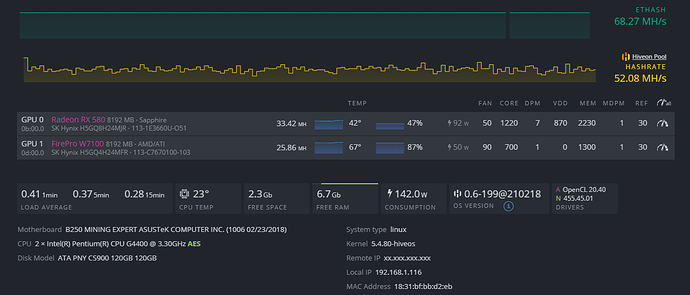
 I so want to try this…
I so want to try this…