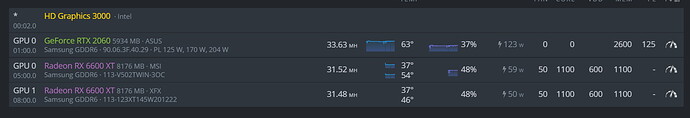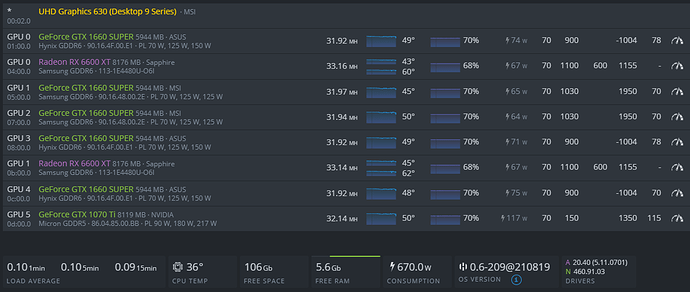I was getting 33MH in Windows with a newer motherboard, I switched to Hiveos in another older motherboard setup, now Hiveos overclock settings does not get applied to TeamRedMiner.
I pasted the screenshot of the errors (apparently new users couldn’t embed screenshots so I pasted the errors at the end, whatever value I enter, it defaults to default settings (Fan gets applied though)
Has anyone seen this issue before?
The only thing I can think of is, this older motherboard only has pcie 2 (doesn’t have 3 or 4)
Detected 1 AMD cards
GPU BUS ID : 05
CORE_CLOCK : 1025
CORE_VDDC : 600
CORE_STATE :
MEM_CLOCK : 1155
MEM_STATE :
MVDD :
VDDCI :
SOCCLK :
SOCVDDMAX :
REF :
FAN : 50
PL :
AGGRESSIVE =
=== GPU 0, 05:00.0 Radeon RX 6600 XT 8176 MB #0 === 00:13:27
Default Power Play settings from VBIOS for Navi20
Can not decode PowerPlay table version 18.0
Can not decode PowerPlay table version 18.0
ERROR: Invalid parameter “overdrive_table”, available ones are:
ERROR: Incorrect variable path: overdrive_table/max/0
CORE Clock max: 0MHz, Voltage: 0-0mV, SOC Clock: 0MHz, Voltage: 0-0mV
MEMORY Clock def/max: 0/0 MHz, Voltage: 0-0 mV, VDDCI: 0-0mV, TC: 0
POWER PL: 0W OV: -0%/+0%, TDC GFX: 0A, TDC SOC: 0A, TEMP Target: 0C
Can not decode PowerPlay table version 18.0
ERROR: Invalid parameter “smc_pptable”, available ones are:
ERROR: Incorrect variable path: smc_pptable/FanStopTemp
Warning! No core clock is set - using {cclk}MHz fail safe clock
Warning! No memory clock is set or out of range - using 0MHz as fail safe clock
Warning! No core voltage is set - using 900mV as fail safe voltage
Voltage curve for GFX not applied
Applying changes to Power Play table
SOC: 0MHz@0mV (TDC Limit 0A) VDDCI: 0mV MVDD: 0mV
Applying OC via SysFS API
Setting CORE: 1400MHz@900mV MEM: 0MHz