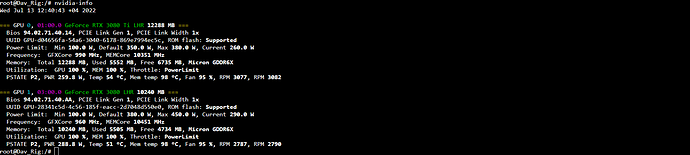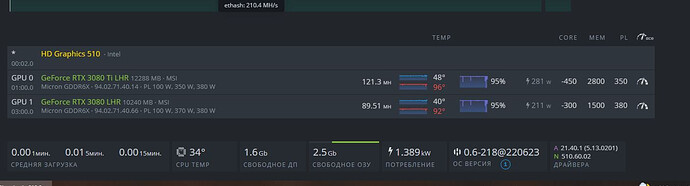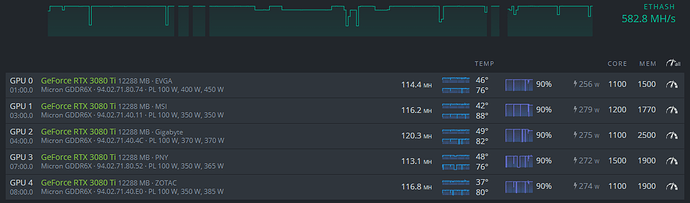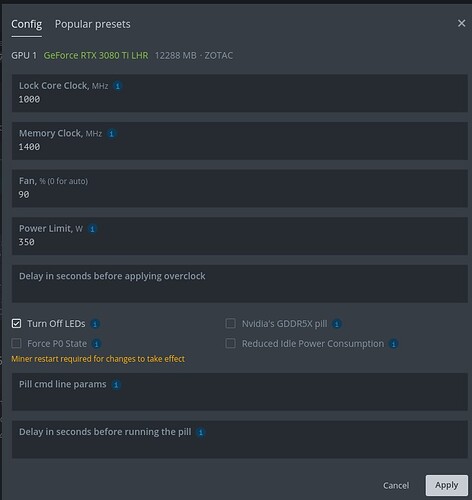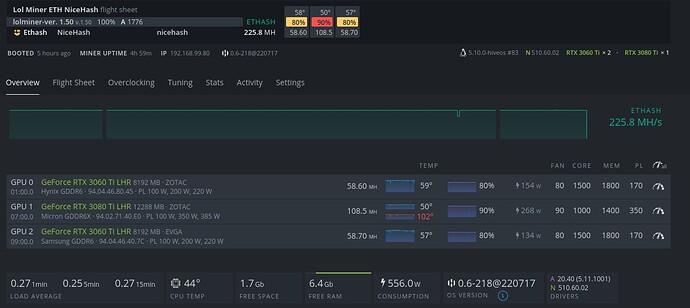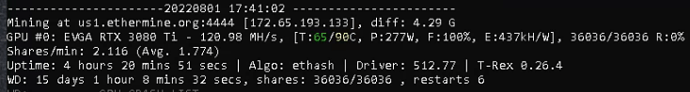GPU1 bios is changed it is MSI rtx 3080 LHR Z trio but bios is changed to EVG
This is your screenshot
Take a look where it says “Throtlee: Power Limit”
your card is limiting power so you CANT get FULL hashrate.
It is a kinda “Bug” on MSI Gaming X trio Cards limiting power.
for THIS card exactly this card (MSI 3080TI) you must flash Vbios from EVGA ULTRA
Link ----> TechPowerUp
Download Vbios to your PC , then send to “Hive OS” the Flash only 1 card the 3080 TI
Set core 1110 Clock 2200 Fan 100 and NO power limit (0)
Let me know your results on that GPU , you will hit 119 with this config, you can also push it up to 125
I´ll wait your answer
once you solve this card , lets move to the 3080 NOT ti.
Regards
dear friend, MSI rtx 3080 ti does not need to change bios because it gives maximum hashrate up to 121 MH/s with its basic bios
MSI rtx 3080 Z trio gives max 91 MH/s, I replaced its bios with evga 3080 ftw3 lhr bios, now it gives up to 102MH/s
https://www.techpowerup.com/vgabios/237991/237991
I just bought the video card, I don’t want to open it yet, I want to cool it with coolers this summer, I will replace it at the beginning of next summer
I use 2 fans for my rig 9 x 3080 Ti , all the time in winter.
They run about 80-90 C.
I will see next summer to replace my termal pads.
Meanwhile what is your ambient temperature ?
Mine is 13 Celsius.
Regards.
it’s summer now, it’s +30 degrees celsius around the rig
Hello guys,
Rig has been pretty unstable, getting “GPU driver failed error, no temps” every 10 mins to 1 hour. In addition to this a lot of offline time.
what driver do you have?
N 510.60.02
and Hive os 0.6-214@220709
510.60.02
Nvidia Драйвер
if this is not installed, try installing this, it is the most stable working driver at the moment
Latest GPU driver errors list:
Jul 18 00:23:26 Rig_5708905 xinit[2176]: Kernel command line: BOOT_IMAGE=/boot/vmlinuz-5.10.0-hiveos root=UUID=b4b60f60-cd34-49c7-859b-53f802e8659c ro text consoleblank=0 intel_pstate=disable net.ifnames=0 ipv6.disable=1 pci=noaer iommu=soft usbcore.autosuspend=-1 radeon.si_support=0 radeon.cik_support=0 amdgpu.vm_fragment_size=9 amdgpu.si_support=1 amdgpu.cik_support=1 amdgpu.ppfeaturemask=0xffff7fff amdgpu.runpm=0 amdgpu.gpu_recovery=0 noibrs noibpb nopti nospectre_v2 nospectre_v1 l1tf=off nospec_store_bypass_disable no_stf_barrier mds=off mitigations=off e1000e.EEE=0 fsck.mode=force fsck.repair=yes
Jul 18 00:46:29 Rig_5708905 kernel: [ 1428.620501][T19580] NVRM: Xid (PCI:0000:03:00): 62, pid=19568, 0000(0000) 00000000 00000000
Jul 18 00:46:29 Rig_5708905 kernel: [ 1428.644226][T19580] NVRM: Xid (PCI:0000:03:00): 45, pid=19568, Ch 00000010
GPU Health Data:
01:00.0 Temp: 33C Fan: 90% Power: 39W
03:00.0 Temp: 29C Fan: 90% Power: 31W
04:00.0 Temp: 35C Fan: 90% Power: 37W
07:00.0 Temp: 36C Fan: 90% Power: 34W
08:00.0 Temp: 26C Fan: 90% Power: 38W
Got the GPU driver error
lower the oc on the card causing the crash and reboot
Hello I’ve a ZOTAC 3080TI LHR card with the same problem.
Mostly at 102deg…
nvidia-info gives me no info just upgraded 2 days ago to newest version (0.6-218@220717)
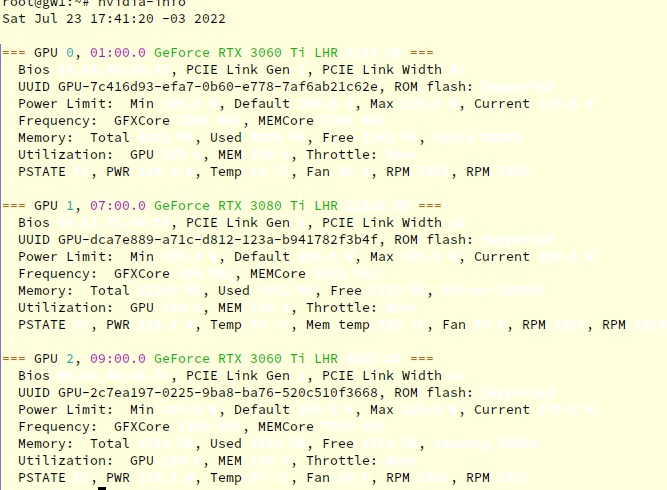
Here my oc and info…
Any hints to lower the temperature? Has anyone changed thermal pads of this card?
What thickness has this card?
It’s still in warranty but if changing lower temperature, I will do it!
What are you mining? ETH? Why is the power draw of each card so high? You can get the same hashrate with 270 to 280 watts.
Hi It is a bug on EVGA ROM on MSI cards. Consuption at the wall still the same with MSI roms…
Regards !
I fully agree. I NEVER use no power limit.I always set it to the max it needs. when turning power to 0 mine always exceeds what it needs by 100W and heats up the cards instantly. I also run my 3090’s with 3375 mem, my 3080ti’s around 2775-2975, 3060ti’s between 2600-2975 and my 3080 between 2775-3375 depending on card. You can save so much more energy and heat if you use power limits versus the no power limit. I start low and work my way up. My 3090’s I use 299-302 for power and never need more than that to get 128MH