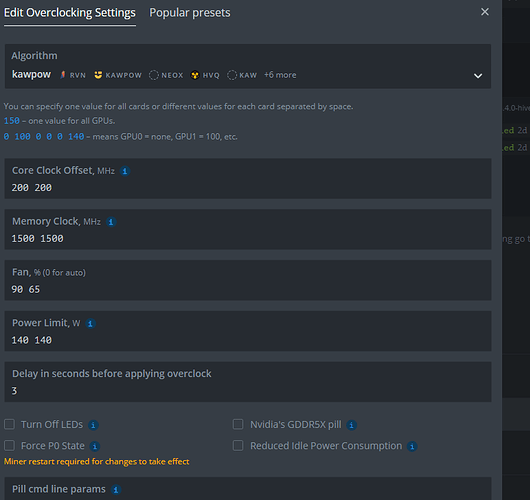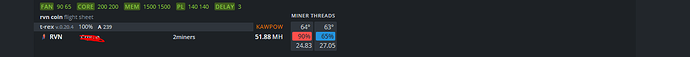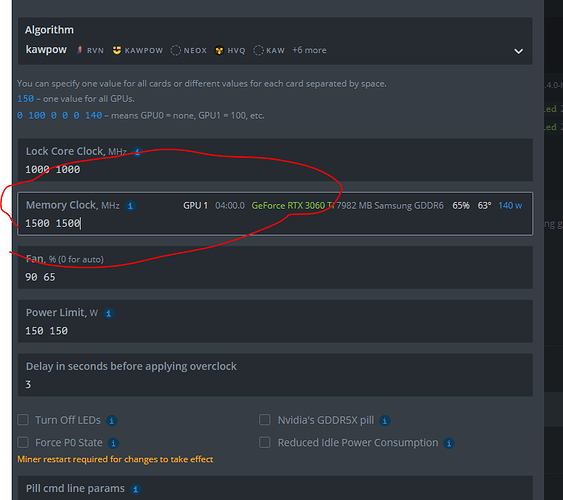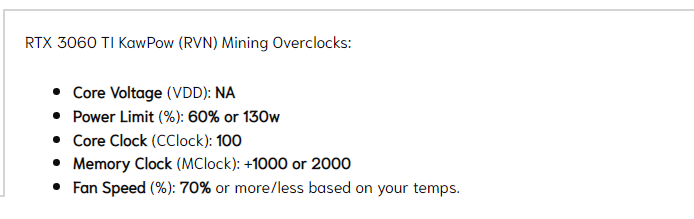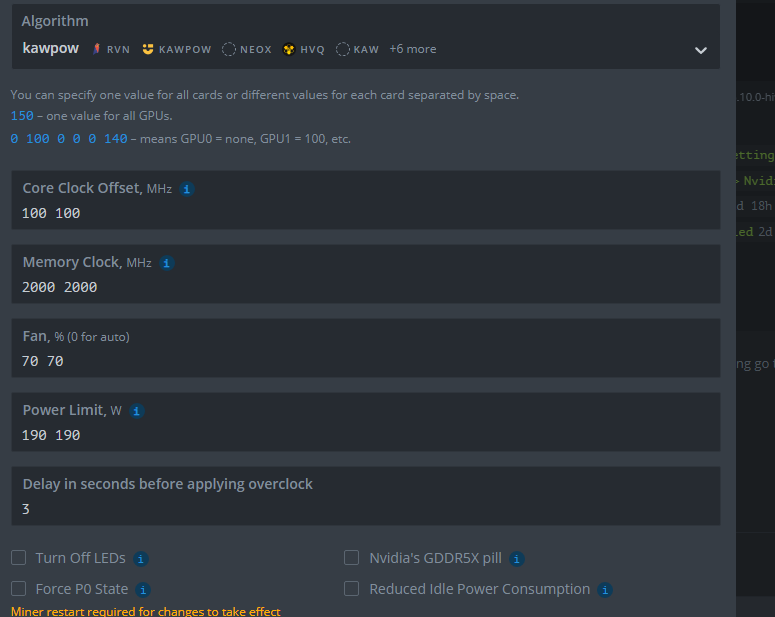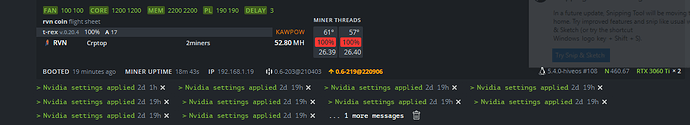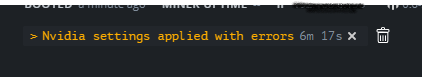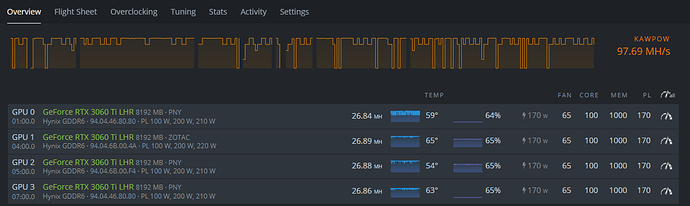Some help needed.
I am current running 6 3060TI cards, trying to mine out Ravencoin.
However not sure if I have the configuration settings right.
According to whattomine.com with six of these cards I should expect 162 mh/s and use a wattage of 1140.0w
After a few hours of over clocking, settings, trying recomended card overclocking templates, etc I had a bunch of issues where I am not getting the cards cool enough.
I finally was able to put these clock settings on for all the cards. To reach the almost recommended hash rate. I can mage about 24Mhz, (Recommended is 27Mhz)
This helps to keep the temperature below 70 degress etc. But even at 64 degress-ish.
I dont wanna burn the cards out.
Does anyone know the recommended overclocking settings for the 3060ti nvidia non lhr cards? What the to keep the cards at about 55-60 degrees?
Would love advice from anyone using the same cards to mine Ravencoin. Using 2 miners pool, algo t-rex
Thanks.