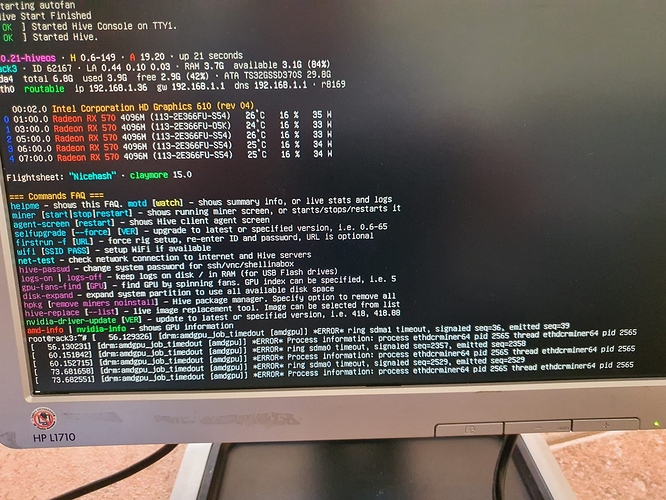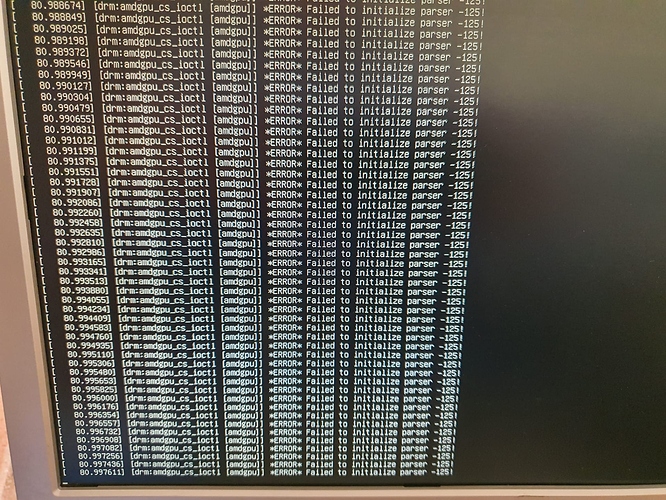Hello all,
I have a rig that was working for 1.5 years and now I don’t know what to do more in order to get it working again
I cannot understand what /where is causing this problem, i reduced overclocks, changed PSU, I tried all 6 gpu individual and some gave the error other don’t, but if I change them in PCIe slot or riser, sometimes also give error other times not.
I’m lost.
Any idea to pinpoint the problem?
Thanks