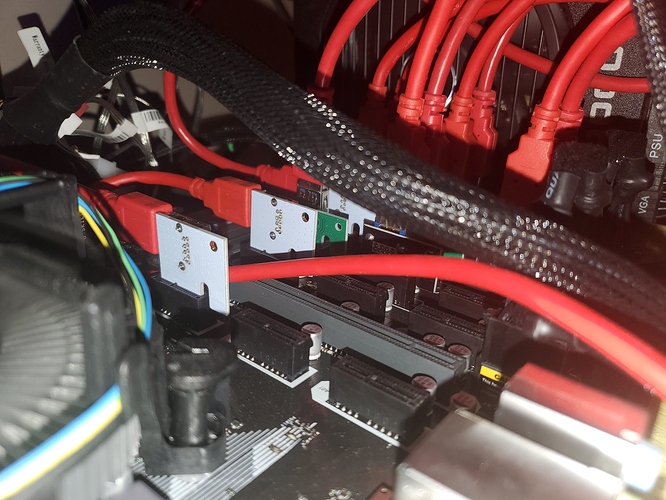I’m telling you man it’s the board. It can work intermittently depending on slots used.
Do you have a recommendation for a good 16 GPU board to use with HiveOS? I say 16 because this is the most Linux OSs like HiveOS can typically handle.
I get the same result when I plug the 6th card into a C slot. It works, but one of my other cards in the A slots stop working.
The only other thing I can try is moving all the cards over to B or C.
I did move most over to B or C. I’m not saying the board is bad in general, i’m saying it’s faulty. I think that mine got zapped somehow or cracked or maybe a faulty component. It wasn’t always like that.
Do you have a spare?
I thnk i ended up using only back slots in A, back and right slots B, All of C. Make sure you have that triple molex plugged it for sure.
Mind you I was using lower powered cards for this.
If you get more than 14 on this let me know, I believe you can do 15 in windows. Without the p106 cards.
Im planning on using my board to run “left over” GPU’s.
The other thing you can keep doing is keep “moving” slots until you find a selection that “works”.
Finding the right combination that will work is a crazy game of musical cards for me. All the slots are working fine until I try to use 6 cards, then one of the slots randomly doesn’t work. If I move that card to a different slot, it might start working and then a previously working slot stops working.
I am beginning to see a repeating pattern. Whenever I try to use 6 cards, I think it is always the same card that does not work. However that card works fine when I only use 5 cards. It seems to not matter which slots I use, this card specifically will not work when I use 6 cards.
I moved the “troubled” card into the 16x slot. Now it works and one of the other cards does not. So the problem is not related to a particular card.
It was recommended to me to power the 6th card from a second PSU. This helped someone else with the same issue on a different motherboard. He said it was not a logical solution since the one PSU should have been enough power, but for some reason powering his 6-8 cards from a second PSU got them working.
Could be, I have one rig with dual 1000 psu’s and one with a 1300 with a 1000. The 1300 one is the one that gives me issues haha. do you have that 3x molex plugged in?
Extra PSU didn’t help 
Some other things I will probably try at some point, but don’t expect them to help is updating the AMD drivers and switching to Phoenix Miner. Beyond that I don’t think it is worth trying anything else. I’d rather just be happy with 5 GPUs on this board and move onto other boards in the future. This motherboard has a bad reputation in the mining community, so I will probably avoid it going forward, and also the Mining Master even though it looks really cool.
I’ve been using the asus b250 mining snob (I have two identical ones, but usually only using one at a time.) These things are tanks. I’ve used and abused mine and it keeps going. One of the ports caught fire. I blew it out and it kept going, except with one port less.
5700xt’s are a power hungry card (225watt max). Not saying your PSU is the ‘root’ cause, but its probably affecting stability if your PSU is starved for power. 225 x 6 = 1,350. Say you undervolt it to 125 watts then thats 125x 6 = 750 watts; still pretty close to the limit of a 1000 watt PSU, and you’ll need to factor in the equipment power draw, which will be (AT LEAST) 80 watts.
There really isn’t anything else out there, I thinking MSI has a mining board… but at this point they’ve all been marked up about 250% in price so you should just hunker down and get comfy because running three 2 card mining ‘rigs’ SUCKS. The savings in power would allow you to run an extra GPU, at least. Running 2 (6x ) rigs sounds great, but logistically if they’re in the same building you’re doing it wrong, plus you’re paying for extra equipment that you ‘must maintain.’
If you think 5/6 cards is going to drive you crazy try 12 or 14. You must take into consideration that sometimes your video cards will reset (momentarily) to stock clock/voltage settings and some PSU’s /GPU’s might not like this and crash. Some issues may pop up due to mixing of different types of risers. You should not be loading PSU’s past 65% if you want it to run for weeks on end.
Some of it is hiveOS issues (I haven’t been successful with the later versions of hiveos.) Sometimes its a miner issue; Phoenix miner has ALWAYS had issues especially with the EthPill.
Point is the power delivery on the motherboard is unmatched; you’ll have piece of mind that one typo in the hive mobile-web interface won’t cause your farm to crash and burn (maybe just crash, and boot-cycle).
I went through the same issue with that board. You have to mix NVidia with AMD to get it to work. They have a guide mapping which slots can be used for what manufacurer card. I ended up sending the board back. Now I’m running 13 cards in a H110 Pro BTC stable.
With 5 5700s working, entire rig is only drawing 711 Watts at the wall. I have the cards configured for maximum efficiency (MH/W). It doesn’t seem to be related to the PSU. Even after adding a second PSU, the problem was exactly the same, 1/6 cards is chosen at random to not work.
The manual doesn’t say anything about having to mix Nvidia with AMD unless you are using 14-19 graphics cards. Even then it says you can have 11 AMD and 8 Nvidia cards. Even so, if you can provide more specific tips I might try them out. Can you point me to any of those diagrams that show which slots are best for which cards?
Theres a bunch of threads here on the asus b250 mining board, yes some with diagrams. You can review them but if you’ve tried everything else (sounds like you have) its a general consensus its your power delivery (PSU, house circuits etc.) or your board is defective.
I’m not the expert on 5700 XT’s but it frequently discussed here in the forums, with your issue and others. Its not an ‘easy’ card to ‘scale up.’ Also if you’re not doing more than 7-8 cards theres plenty of others out there that will suit your configuration better.
I have now tried all of the following without any success:
- Updated the OS (including drivers and miners)
- Switched to the beta version of the OS and updated it
- Switched to Phoenix Miner (from TeamRedMiner)
- Hooked up the second power supply more properly (using the equipment that came with the power supply kit for these two power supplies for this motherboard such that the two power supplies are hooked up to each other)
- Switched two of the cards to be powered by the second power supply instead of just one. One of the cards from the second power supply works and the other doesn’t (still 5/6 working and one chosen seemingly at random to not work).
Try this:
All PCIe settings in the BIOS for Gen2 !!!
Connect the 6 cards in slots A01, A02, A03, A1(x16), A04 and B07; nothing different from that.
PSU at input A; make a new stick with the latest stable version of hiveos.
Start the system maintenance mode. Configure overclock settings. Disable maintenance mode. Restart system;
I have a single rig with the B250.
Works great with 12 GPUs (10x RX588 + 2x RX5700XT), 2 PSUS 1200w platinum in A and B;
The order of the slots must be this: A01, A02, A03, A1(x16), A04, B07, B09, B10, C13, C14, C15, C16;
02 days ago I added 2 RX5700XT, since then my headache started. With a fresh USB stick with latest stable (AMD 20.40) it recognizes 14GPUs and works perfectly, but if I turn off or restart the rig, it only recognizes 12 GPUs and i need insert a fresh system usb stcik;
I’m still trying to understand why. 
The additional slots for 14 GPUs I am using are A05 and A06.
I got it working! I had to enable above 4g encoding in the BIOS settings.
For the record here are the rest of my details of my current setup, not that all these details are necessarily relevant to getting it to work.
All the cards are currently in the C slots except the one with the HDMI out, which is in the 16x slot. I only did this because I was experimenting with it at one point because people with a mix of Nvidias and AMDs were recommending putting the AMDs at the end.
I switched the PCI-E to run at Gen 2 speeds instead of auto (BIOS setting). It may or may not have been necessary to make this change (probably not), but I was trying it as suggested by @amon49.
I am back onto the stable version of the OS, which has the latest version of OpenCL (AMD drivers). For some reason the beta version has an older version of these. I did not try this setup on the beta version, by the time I got it all working I was already on stable.
Thanks to everyone that tried to help and advise me!