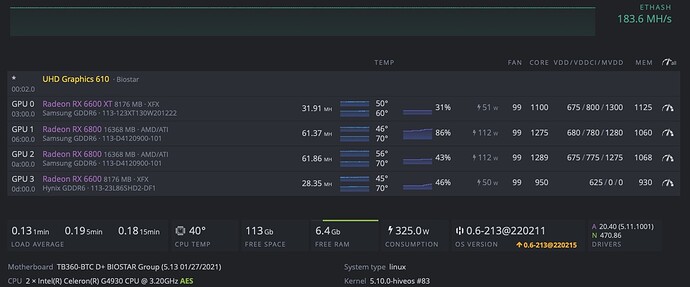Hi. I’ve got an issue with my 6600 XT. I have 3 cards.
When I put them in rig (doesn’t matter one of them, couple of them or all 3) they often detected as “[Navi 23 [Radeon RX 6600/6600 XT/6600M]]”
And in Hive OS I see error: “AMD OC failed”.
After one or few restarts they start detecting as “Radeon RX 6600 XT” and working fine, but when I restarted rig trouble returned back.
What I’ve tried:
- stable and beta versions of Hive
- rewrite image to SSD few times
- check all BIOS settings (Motherboard is Afox B250 with 12 PCI-E)
Additional info:
I also have 3 NVidia cards and the work fine on this rig. Even I add them to this 6600XT’s - Nvidia cards always detected correctly and work fine while 6600XT have troubles.
Please help me.