Send to [email protected] your account details - prefer also your contact in Telegram
Refer to this topic and me in the body of the letter
Need look to your models and adjust settings
Send to [email protected] your account details - prefer also your contact in Telegram
Refer to this topic and me in the body of the letter
Need look to your models and adjust settings
Will you implement a SOC TDC setting so users can set the limit in Ampere themselves? 30-32 should be enough, maybe steps of half an ampere would be enough. A lot of RX 6800 cards have this issue
Need look to amd-oc log maybe it’s other case here
Generally it’s works as TRM devs suggest:
All RX 6800 reference at least have TDC limit of 30A. Setting it to 31A or 32A always solved the issue. I’ve tried on 5 different RX 6800 reference cards
30A + 10% = 33A
so it’s should work but first at all need check on real hardware
Yeah 33A is the max you should add. The SOC will always fill the limit, even if its not neccesary. I did some tests on this. For example:
If RX 6800 gets 61mhash with SOC TDC limit 30A, and it needs 31A, you set it at 31A and it will use 31A and achieve 62.5mhash. But if you set it at 33A it will use 33A and still get 62.5A but with higher power consumption.
It would be best if you can select the SOC TDC limit per card as to save energy. All my cards only needed 31A or 32A
for me undeclock dont work.
Its limited to 775 mV, I can not go down fron here.
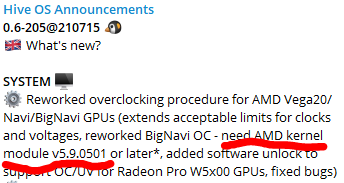
What version you have installed?
I have latest from latest image build from hiveos.
A 20.40 (5.11.0701)
I installed from ssh command hive-replace --list
execute command using Run on top of your dashboard
amd-oc log
when command will executed than open details and post it here
Whats happening? I can see that the range of VDDCI is 675-850 mV
How to upgrade this AMD driver?
Here in the image both amd-oc logs and teamredminer log
I think there is still some problem with core voltage
in the amd oc logs it says “Applying OC via SysFS API” 1300MHz@625 mV
while in teamredminer log it says 712 mV
which one is showing real values?
The real values are in amd-info
definitely undervolt its not working like the other build.
What do you mean its not working? Its working for me, same hashrates, amd info shows 637mv and lower power from wall
I had 2 problems with my cards:
it was not working as intended, even if the core voltage was set at 625 mV in the miner instead it was higher like 712 mV after the support made some changes in my config it is now properly working showing correct values in the miner (you can see in screenshot)
as @MrGriffin said, the RX 6800 bios is capped at 30A and that is not enough for some cards, in my case i tried using the GPU0 on Windows to verify that the problem isn’t the card itself, i tried changing with MorePowerTool the TDC SoC Limit to 33A and with the same settings it reached 62 MH/s without enabling fast timing (since you cannot enable that on linux, i was trying to replicate the same scenario)
the TDC SoC Limit adjustment that HiveOS is trying to make is not working properly yet as you can see from amd-oc log 
so for now we have to wait but i’m sure that HiveOS devs will fix it soon™
in the meanwhile we can enjoy our power usage going down 
Well, they needed 5 months to fix the core voltage issue. When talking to them about the issue they actually harassed me. There definitely are a few people working in HiveOS support that are not capable of doing (or qualified to) support work. They also deleted the topic that addressed this issue 1.5 week ago they should have just announced their fix would arrive in a week instead of deleting the topic. Maybe all the complaints did help. It really surprised me to see a dev on the forum trying to solve things and help you out with this. I however don’t expect them to fix this ASAP unless maybe they changed their policies a bit. Which would be nice. I have made some formal complaints but HiveOS support never came back to me on those complaints even while making promises multiple times.