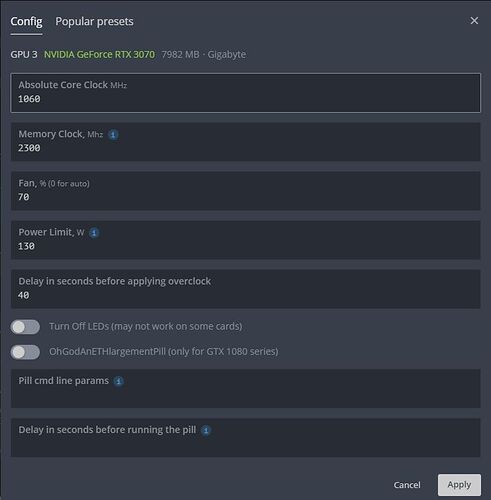Hello, i am new to mining, installed my first Zotac 3070 Dual Fan Rig and im having horrible issues with failed shares, ive tried tweaking owerclocks but to no succes, can someone help me, this is my overclocking parameters
Fan 75, Core -400, Mem 2400, Power 130 W, 87.56 Succes Rate more then 1500 failed actions in the past 48Hours, ive tried tweaking the parameters but still i get failed shares
temps for both 55C, and the second 48C
 )
)