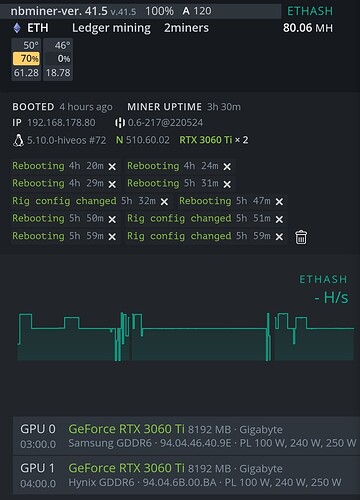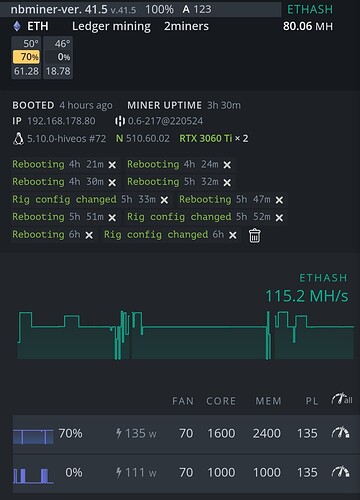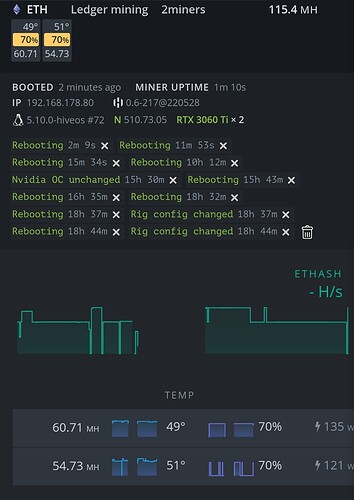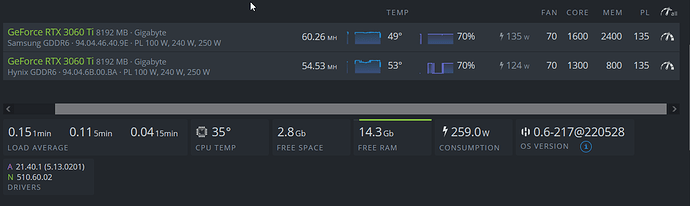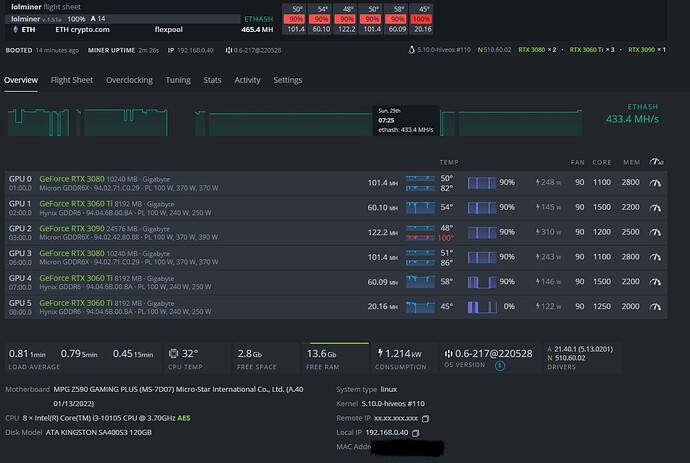Since using NBMiner 41.x (lhr full unlock) my Gygabyte 3060ti with Hynix memory is very unstable. It starts with 55 MH/s but after 10-30 minutes it descends to 18 MH/s.
Same graphic card with Samsung memory works flawlessly at 61 MH/s
I tried very conservative OC values with no success
Could anyone help?