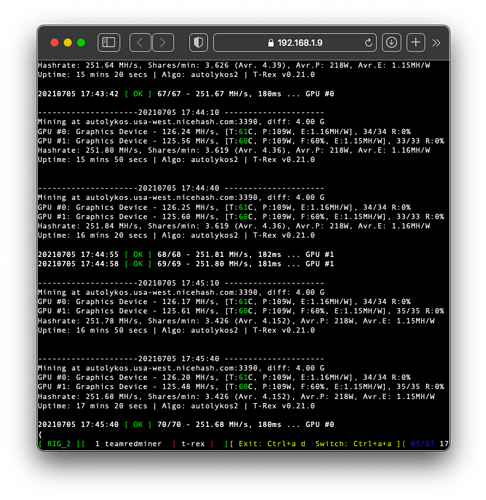Hello ,
i did this but nbminer only stops mining when overheated and then resumes when temp is lowered and fan % is normal. maybe i need to set a lower critical temp on fan settings to stop miner?
Hey man, Good night! After all thx for the trick and apologise my bad english.
For work the trick, i need have 2 3060?!
works with only two RX550 and a 3060 on rig?!
Or i need have cads that mine eth?!
I test it on palit rtx 3060 dual but it’s not worked !
But with another gpu EVGA rtx 3060 it’s worked !
Ok so not sure if this is going to help anyone but I tested it on my gpus and this is the only way I was able to consistently get the glitch to work without getting way to big overclock (which worked aswell) and not being able to mine eth later because it just crashes in few seconds.
The thing that helped me was to lower fan speed (adjust if needed - 45% worked for me as I have AC in the room) and get them to work between 71-73. Doing that allowed me to get glitch with 2800 and 2750 memory rather than doing it regular way and my minimum to achieve glitch was 3200-3300 memory depends on each reboot.
I was testing this entire day and it worked not few times but every time for me. Keep in mind every reboot is different sometimes it works on 2750 sometimes 2800 but still doesnt require 3200+
Looks like this is based on the same principal as @samod667 technique of stopping the fans manually with your hands. Both of these methods make the GPU temp go up in the 80°C area. I would bet the cause of the glitch is not the core temp but the mem temp itself. Too bad with nvidia we can’t see the memory temperatures…
Yes but the benefit for me is that if you manually stop fans and it glitches, fans stay at 100% unlike with this strat you will probably have them around 45-50% and its way easier for me to just buy normal house fan for 10 euros and point on them so temps dont go high (because it stays at 45-50%).
Having the fans at 100% especially during the summer is not necessarily a bad thing -apart from the noise of course! 
Don’t get me wrong, I was not trying to turn down your method at all. I was just pointing that if we were able to see memory temps, it would be a lot easier for us to pinpoint the exact reason that causes the “glitch”.
Your method helps to point in the direction that it is temperature related, but more of a memory rather than core temperature.
I am having issue to kick start the glitch. I do not want to OC too high because my place is kinda hot so do not want it to run too aggressive after switch to ETH.
I have tried almost every OC for those shared in the forum except those go higher than 3000 memory as I do not want to OC so high.
I am like free mining for the wallet owner for 24 hours as I do not have ERGO wallet. Really hope anyone could help me instead of I am losing profit by keep mine for the other.
Really appreciate for your help.
First of all, make sure you are using:
- nvidia drivers 460.39
- nbminer 37.3
Then, in order to achieve the glitch, you need to follow one of the three working methods that have been thoroughly analyzed previously in this thread (choose what fits you better), that can be summarized as:
- overclock too hard (memory in the 3000+ area), then after switch to eth with gminer, play with setting in miner config -intensity (to help with stability).
- stop the fans with your hand until the gpu temperature reaches 80°C + then release.
- set a really low fan speed (40-45%) so that the gpu temperature naturally will rise to the 80°C area.
All three methods have pros and cons, try them and see what fits you mostly. Personally, I have gone with method #2.
Good luck!
Thanks for the summary.My questions are ;
1-Do we have to do same steps after every reboot or shutdown again ?
2.I am having trouble with getting 460.39 drivers.Servers are too slow,i am getting 100kb/s and ending with 5 kb/s.So connection drops cant downgrade from 460.67.Is there another way to upload this driver to Hiveos ?
Thanks.
can u give an example of -intensity command?
is that possible in trex?
Your settings did not work for me at all for ERGO. Knocked my hash rate down and stayed there, to 77.3MH. Same GPU with same Samsung GDDR6, in PCIE mobo
What works for me is 60% 1305 2250 110 giving me 113MH
Perhaps you have the new LHR cards. Apparently they behave differently.
What driver version are you using?
Hello 
I tested it several times
i have two 3060 cards one of them is palit 3060 oc 12 gb and another one is evga xc 3060 12 gb ,
first i tried to glitch by over clock , the evga its very easy it’s automatic glitch !
but for palit it’s very hard !
i must more overclock for palit do ,
so when fan glitch done and i changed the miner to t-rex or gminer it’s came many error and always rejected .
second i tried fan glitch by hand , at evga when i lock fan after 10 seconds it’s glitch ! but for palit after 2mins nothing happens! so I’m tired and come back to lolminer ! anybody can help me ?
Sorry for bad English
Yes this way is actually works, I already try it. The driver will crashed >85°C and core+mem+fan locked. With this way we don’t have to crash it with high mem clock and can play with many settings, 2200 is really safe and will have 47 MH/s.
Honestly I feel uncomfort with this method, it is like choking someone throat…  especially my house powerline is a bit unstable. Since Autolykos algo entering NiceHash, I’m putting 3060 horsepower and paid with BTC every 4 hours. I think this is a win-win solution for 3060s. It’s now BTC vs ETH, not ERG vs ETH anymore.
especially my house powerline is a bit unstable. Since Autolykos algo entering NiceHash, I’m putting 3060 horsepower and paid with BTC every 4 hours. I think this is a win-win solution for 3060s. It’s now BTC vs ETH, not ERG vs ETH anymore.