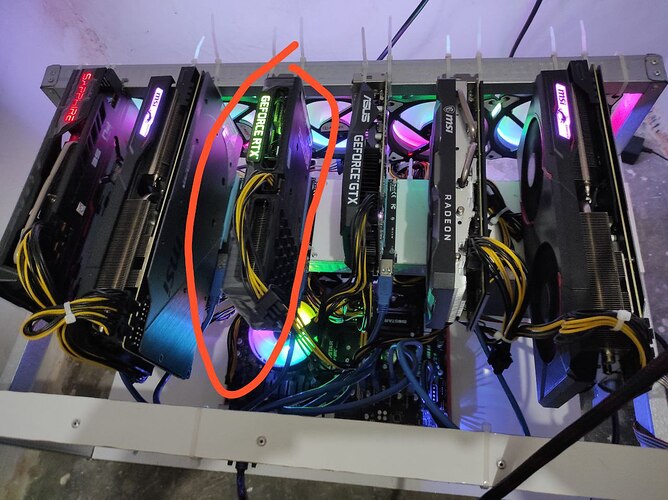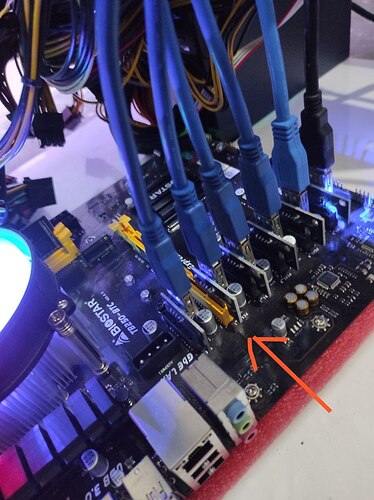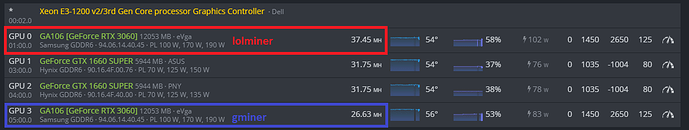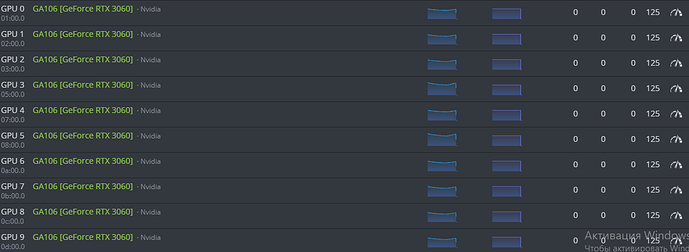The riser which 3060 using is a 16x v2.0 (not 3.0) and just a random ordinary riser bought from an online shop. I’m not making it in order, just plugged in to last remaining PEG slot (yellow one). And you see that randomly put GPU’s… 2x5600, 3060, 1660s, 2x5600… Not so cool and untidy.  Hive OS read the order as my screenshot on previous post.
Hive OS read the order as my screenshot on previous post.
Thank you so much for the reply adamram. I’m dying to get this glitch working on my rig too!
Edit:
By the way, your rig looks great to me!
Hey joejoe!
I want to see your 3060 rig running with lolminer 1.29 now 
We are getting close to the 50mhs!
Lorenz, thank you so much for the tip! I saw your post & couldn’t wait to try.
I upgraded HiveOS, switched over to lolminer 1.29 & installed the 460.39 driver. I saw an immediate improvement on 1 of my 2 3060s. For some reason, the second 3060 doesn’t seem to start hashing while using lolminer 1.29. I tried swapping risers & connecting an HDMI dummy plug with no luck.
Anyways, I’ve currently got lolminer 1.29 running on my first 3060 with great results! I’m using gminer on the other 3 cards.
I’ll probably try troubleshooting more tomorrow.
Hello Cogito,
Just upgraded HiveOS and then installed the 460.39 driver. Are you using lolminer 1.29? I did nothing else.
Hey joe,
Well, strange. I suppose you need to play around a bit and you will found out. I saw many already mining with lolminer and I haven’t seem many issues.
Btw, my worker has been a bit unstable. I rebooted 4 times during the night. I believe was because my OC. Now I’m trying something less aggressive and so far is ok.
Good luck!
Lorenz, thanks for the tip. I duplicated your OC settings to try and match your hashrate. It seems to be running ok for now.
I tried to downgrade my nvidia drivers but no luck, keeps crashing, no GPU recognized - mess!
i did fresh install on HiveOS, same thing, i cant install the driver, or/and update since the installation file is with the old HiveOS version!
Anybody?
I tried few types of installation of the drivers, with full download address and the short command, none of them worked…i am giving up!
Switching back to Trex and waiting for stable release…
Please, if anybody has some thoughts, go ahead 
Icho,
I’ve had issues changing drivers in the past. I’ve had success with 2 methods.
- Connect a monitor and keyboard to the rig and do the driver change right at the console.
- Use Hive shell out of HiveOS on another PC. I was not able to use Hive shell successfully on my phone.
The driver change will hang at 5% on one part for a few minutes. Be patient and eventually it should go.
What worked for me:
- Stop miner
- Go to maintanence mod with drivers on
- Reboot
- Upgrade hive and rebot
- Install drivers with shell. “apt update” “nvidia-driver-update http://download.hiveos.farm/drivers/NVIDIA-Linux-x86_64-460.39.run --force”
- Waiting for about half an hour. It reboots several times. That what should eventually be displayed in shell.
- Turn maintanence mod off and reboot.
Start the flightsheet with lolminer. It takes some time for every card to kick in (one card showed n/a hasrate for couple of minutes). But eventually it is working! Lolminer rebooted rig ones, will see what will be going on later.
did you connect directly to the rig or via hiveos?
Via hiveos, did everything just with phone, so there should be no problem with remote pc.
Cogito, would you mind sharing your OC settings? You’re getting some pretty nice mhs.
Lorenz, I ended up getting both of my 3060s working on lolminer 1.29. I moved around my risers & I started fiddling with OC settings and eventually one of them did the trick.
Hey joe,
Well done man. You moved back to Core offset instead of Absolute. Why? I put Absolute Clock 1450 Mem 2500 and the wattage is at 107w. Getting almost 38mhs and stable so far. Temp between 45-55° with the fan at 60% (I have PNY single fan).
Good luck!
Hi Lorenz & Thanks!
I actually stumbled on those particular OC settings by going through the popular presets until one of them actually worked.
After reading your post, I was encouraged to try going back to absolute & found some settings that are working really nice. I guess the one 3060 is just happier on lolminer with a lower mem setting. As soon as I go up to 2200 or above, the card wont hash. I even waited 10 minutes like Cogito above suggested. It just sat there showing n/a the whole time
Thank you for the tip, things are looking much better for both of my 3060s now!
just installed the hiveOS new version, i will try to update the drivers the normal way and will see
another question, usually does it takes a long time?
do i need to delete the OC settings that i have for the cards right now, and once its done, i will set them up again?
i will prepare another flash drive with hiveOS in case i get stuck again!
Thanks and i will keep you guys posted!
Cogito, Joe, Lorenz - guys you are awesome!
it works!
i cant believe it - 6 cards and 600 watts! and each card makes 36.8mh!
That is insane! and temp is under 60c
i used Lorenz settings, but i lowered the power to 110 and it works OK
fans are set at 60 and everything is running great!
Thank you very very much!
anybody with invalid shares?
i just got 1