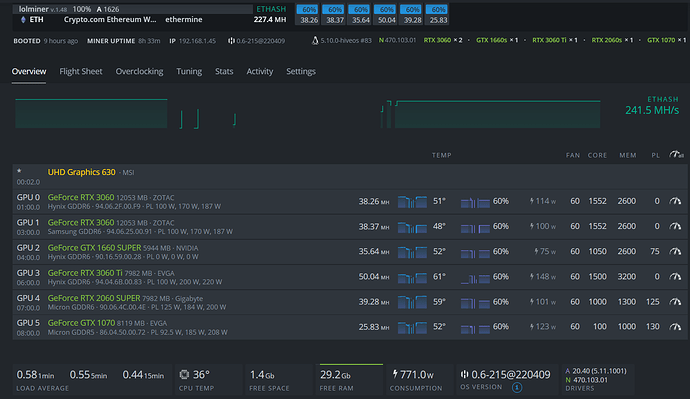I have a mixed nvidia rig with several different cards (2x3060 ti lhr, 2x3060 lhr, 1x2060 super, 1x1660 super). Over time, the rig has got more and more unstable with gpu driver errors constantly from one of my 3060 ti’s. Suggestions were to turn down the overclocks so I dropped the memory and that worked for a while, but then it got worse and kept crashing more. Then I just went with no memory overclock on my 3060 ti and it was stable for a couple days and then it would crash within a minute of mining. I tried going into maintenance mode and resetting the overclocks, reflashing hive, running with no memory overclocks and nothing worked. I took out the problem 3060 ti and the rig runs perfectly fine now. Does anyone have any idea why this is? (Gigabyte 3060 TI lhr with hynix memory is the problem card)
Can you post a screenshot of your worker overview screen showing all ocs, driver version, hive version, kernel version, miner software etc?
The 1660 super is bios modded and the 1070 replaced the Gigabyte 3060 Ti lhr. The overclocks i had for the 3060 Ti were 1500 core and 0 memory
And you tried swapping risers/pcie adapter/usb cable/power cables? 1500 core is where you’d want to be for that so it shouldn’t be crashing from that.
I checked the power cables and they seemed to be fine, nothing burnt or damaged in any way. There are no splitters used so I don’t think power is an issue. I used a whole new riser pack, new riser, usb cable, and pcie to usb adapter and I still got the gpu driver error right away. I plugged the 1070 back in and it started up again perfectly fine.
Try removing the 1660 super… Run a power up and see what happens. If that doesn’t work try removing the 1070… & if that doesn’t work try removing both 1660 & 1070 & run the rest on a power up.
This topic was automatically closed 416 days after the last reply. New replies are no longer allowed.