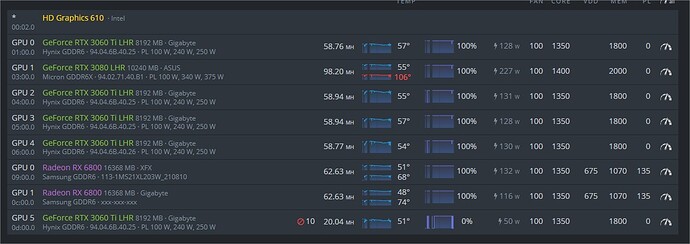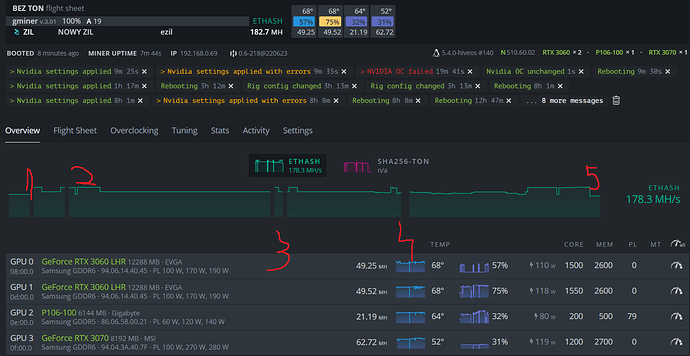Hi guys,
One of my 3060 TI drops to 20 MH after a few minutes after starting.
I regularly update the version of HiveOS and therefore I am on the latest stable version (0.6-218@220623).
My RIG has a total capacity of 2 x 1050 watts, taking a 20% margin on my two power supplies gives 2 x 840 usable watts. The first power supply consumes 740w and the second 530w, so no electricity problem.
However, I mine with version 510.68.02 of the NVIDIA driver and I did not update it on purpose to keep the 60mh/s on my cards.
My final guess is that I need to upgrade my ventilation system as I assume it’s going to safety due to ambient heat (≈38°C = 100.4°F).
Has anyone solved this problem and if so, what to do?