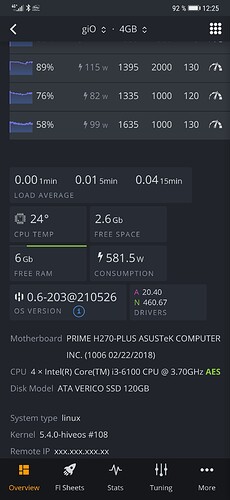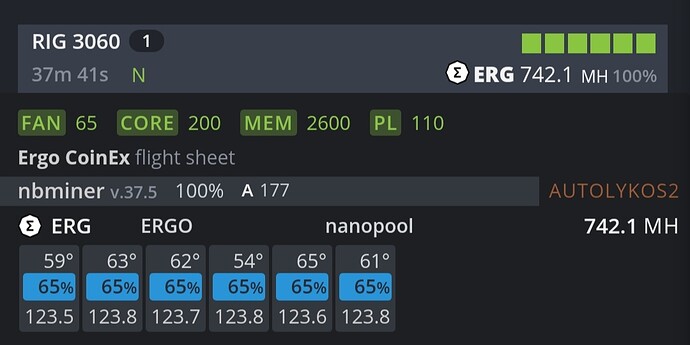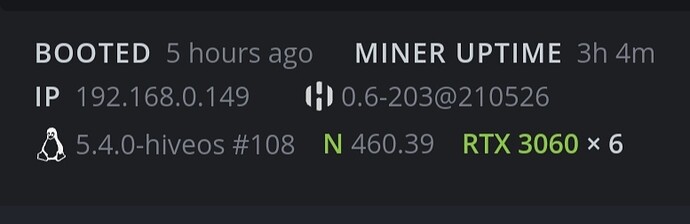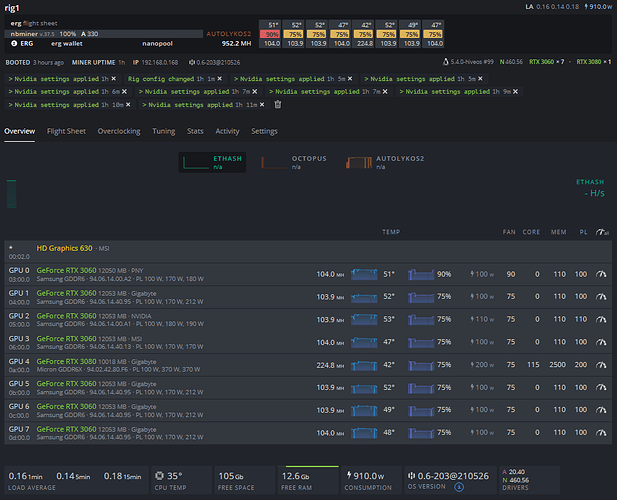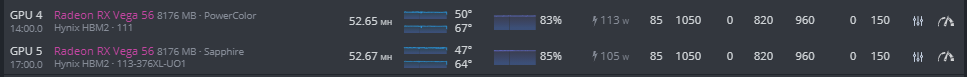I already had the card running on 105MH in another Rig. Put it into production along with another 3060 and now it is only giving me 65MH. No clue why, already tried different settings but with the same settings my brothers card is doing 105.
Any idea on how to get it back to 105 MH?
Check this
Fan 65%
Core 200
Mem 2300
PL 110
122MH
Thanks for sharing. What drivers and system are you running with this rig? I’m having the same issue: my 3060s start out at 100+ Mh/s, then drop to 60-75. Changes in the OC settings are marginal at best. Would love to have the 120+ Mh/s!
Thank so much for sharing. Looks like the only difference I can spot is the NVIDIA driver. You’re on .39, while myself and itsallaboutgio are on .67. I’m going to attempt to roll it back and see what happens…
Okay, 2-hour struggle to get the drivers to install properly and I could only get the latest (465.31) to install. Exact same result (interestingly, the stock OC settings seems to have the best performance). 3 of 4 3060 cards are at ~105 Mh/s while one is at ~55… weird. Can’t seem to get that one any higher. It’s no different than the rest, and it mines ETH at full hash along with the rest. No clue there.
Another hour rolling back the driver to v460.39 and that seemed to do the trick. All cards now well above 100 Mh/s (tho that one card is still lagging, but only about 7 Mh/s). I’m up to 2400 on mem, -200 on core. All stable so far. Gonna push the power and core down further if possible.
THANKS AGAIN FOR YOUR HELP!
as posted on an other thread. i have found a sweet spot for my cards for 104mh/s.
core 0 memory 110 power 100.
Look:
Ok. Round two: I had to downgrade my nvidia driver to 460.39. After that:
Thanks for the hint with the driver downgrade.
what miner do you use to mine with your vega56?
Team red miner
hmm weird i tried my vega56 with teamredminer earlier and was only getting 153 Mh/s. Then again it was on the ETH oc and amdmemtweak settings (plus i have Hynix memory).
On ETH with teamredminer I get 52.25 Mh/s.
Can you please share your ERGO settings for Vega56? I can see the oc settings, but what about amdmemtweak ones? Do you use all the same as ETH? or you change them?
sbminer
Same straps for eth and ergo. Is that eth mh with Samsung card? I have +55mh on all Samsung 56. They can do a bit more but its so hot ambient now so im running a bit lower Core so they dont get too hot… Screenshot_20210604_190039|414x500
I have Hynix memory. I settled down at 52.25 MH/s with almost no rejected shares (99.99% ratio).
I see that your Hynix ones are around there as well. How much do they get in ERGO?
Btw my Vega56 Hynix settings are 1100 core / 950 mem, with these straps:
amdmemtweak --CL 20 --RC 35 --RP 11 --WR 14 --CWL 8 --FAW 12 --RAS 22 --REF 43690 --RFC 248 --RTP 5 --RRDL 6 --RRDS 3 --WTRL 9 --WTRS 4 --RCDRD 12 --RCDWR 12
This is quite OT, sorry for OP
…i dont remember now how much was hynix cards with ergo…
Im mining eth now so i dont have Erg mh for you now.
Hynix with ETH
I am curious now what straps you using on your Hynix vegas that allows you to keep mem at 960. When I was mining with mem 960, I was getting a lot of invalid shares so I had to drop it to 950.
Do you you get 0 invalids with these settings? Would you mind sharing your straps?
yes, stable with zero invalids.
amdmemtweak --CL 20 --RC 36 --RP 11 --WR 14 --CWL 8 --FAW 12 --RAS 20 --REF 65535 --RFC 248 --RTP 5 --RRDL 6 --RRDS 3 --WTRL 9 --WTRS 4 --RCDRD 12 --RCDWR 12
Thanks for the fast response. They look very similar to mine, with only 3 differences:
RC: 36 instead of 35 (yours is more loose)
RAS: 20 instead of 22 (should make no difference)
REF: 65535 instead of 43690 (yours is more tight)
I will give it a try and see what happens! Thanks again man!
This topic was automatically closed 416 days after the last reply. New replies are no longer allowed.