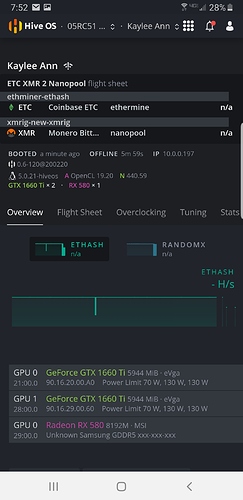So I got a deal on a rx580, slapped it in my rig and now I’ve got 2 “gpu 0” listed. One is the RX the other is one of my 1660ti cards. MSI tomahawk b450 max. Tried every combination of pcie slots, rx 580 direct to the mb, Installed 1 of the 1660ti’s and the RX both are listed as gpu 0…What am I missing?
RX and nvidia have their own reference table. Also, a null card can be displayed when it is in the PCI-E X16 slot.
The problem came in trying to get a miner to recognize which card was gpu 0. Even when selecting amd card in the miner. At one point all cards registered correctly from gpu 0 to gpu 3 with the rx as card 3.
I also had the system display 6 cards at one point, there were only 4 installed. It duplicated the information from the 1660ti’s.
Its running at the moment and seems stable, still have 2 gpu 0 cards listed. Never a dull moment…
On a “mixed” rig with AMD + Nvidia I think you have to have the Nvida card in slot “0” on your motherboard.
example: gpu 0 = nvidia, gpu 1 = amd, gpu 2 = amd
So find out which pci slot on your motherboard is “0” - look at the schematics from manufacture’s website.
Hope this helps -
Card slot has no affect. Tried them all, in every possible combination. With only 2 cards (1 Amd & 1 Nvidia), I still have 2 cards listed as GPU 0, which causes problems for some miners.
Were you able to find a solution? I just added a 1080ti to my AMD rig and now I’ve got two GPU 0’s in the system and cannot seem to get the Nvidia card to start mining.
I don’t remember if I found a solution. I know that’s not very helpful. I want to say it fixed itself after an update but I don’t remember.
I’ve since split my rigs AMD/NVIDIA… I will be adding some new 30 series cards to one of my rx5700 rigs, only rig that still has open slots.
Yea, I removed the nVidia from the AMD rig as I just kept getting frustrated trying to setup the flightsheets and miners… I’ve got some nVidia 3060s on order and I’ll put my extra 1080tis into that rig when I build it and put 5700s into the AMD rig just to get it fleshed out.
Thanks for the reply!!