How to overclock an ASIC and earn more?
In simple words, overclocking is "pushing" an ASIC beyond its standard capabilities. First of all, miners use overclocking in order to increase income, but this is not the only advantage. This article will tell you more about the pros of overclocking and explain how to overclock your ASICs properly to earn more, increase power and save money.
Why overclock an ASIC?
Let’s take a closer look at the advantages of overclocking:
- Overclocking improves the performance of the devices, which has a positive impact on revenue
- Overclocking can also be used to reduce power consumption, which is also good for your net profit — you'll spend less money on paying electricity bills
- Selecting an overclocking profile adjusts and optimizes frequencies and voltages. As a result, the ASIC is more stable and its chips "live" longer. This way, you reduce the chances of sudden expenses for repairs or purchase of new devices due to the failure of the old ones
- By choosing a specific profile, you can optimally “adjust” to the ambient temperature. For example, if it’s too hot in the room, you can go for a profile that consumes less power — accordingly, the temperature of your ASICs will also be lower, and you will minimize the danger of overheating
Possible difficulties
Overclocking has many advantages, but it can also lead to some difficulties:
- A higher mining speed also means a higher temperature. Therefore, you will have to pay even more attention to your equipment and ensure heat dissipation and ventilation — otherwise your ASICs can overheat
- By overclocking devices as much as possible, you also maximize power consumption, which will increase expenses accordingly
- You may have to buy new power supplies for your ASICs in order to reach the maximum possible speed. Factory power supplies may be not enough for the desired overclocking profile
- Maximum overclocking can lead to numerous device errors
How to overclock an ASIC?
There are several ways to overclock an ASIC. First, some devices come with an ASIC Boost feature that improves the performance. Secondly, some have Turbo mode, which also increases mining speed (for instance, Antminer S17 Pro). Check out the specifications of your ASICs to see if they have something like that.
However, the most popular and reliable option is to install custom firmware. Please note that, unfortunately, there is no universal firmware — you will need to install exactly the one that is suitable for your specific devices. Let's go through the advantages of the firmware using the example of the Hiveon ASIC. Currently, it is available for the following Bitmain Antminer models:
- S17 / S17+ / S17E / S17 Pro
- S10 (“dual” S9)
- S9 / S9i / S9j
- T17 / T17+ / T17E
- T9+
- L3+ / L3++
Using it, you can reach any of the following overclocking scenarios:
- Hashrate increases, power consumption remains at the current level.
- Hashrate remains at the current level, power consumption decreases.
- Hashrate is maximized, power consumption increases as well.
By selecting the overclocking profile on the Hiveon ASIC firmware, you also automatically start the chip tuning. Autotuning will adjust their frequencies, which will improve the performance of the ASIC.
Let's assume that you have downloaded and installed the Hiveon firmware on your devices. What now? How to overclock them? To do this, follow these steps.
If the Hiveon OS system is installed on your ASICs:
Step 1 log in to your Hiveon OS account.
Step 2 enter a farm, then go to the Workers tab.
Step 3 select the ASICs that you want to overclock:
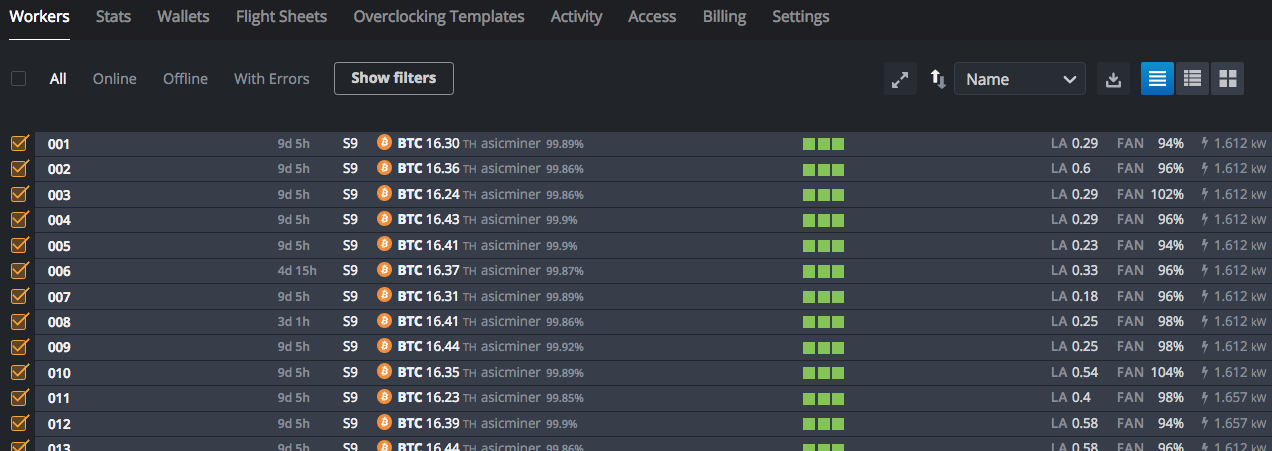
Step 4 click this icon — you can find it in the upper part of the screen, in the toolbar:

Step 5 select the required overclocking profile and click the Apply Changes button:
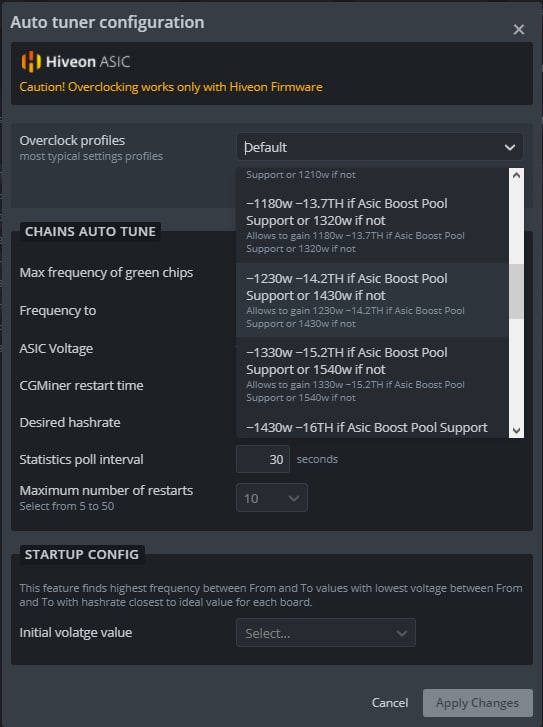
Step 6 wait a bit. Autotuning can take from 30 minutes to 6 hours, everything depends on the “level” of wear of the chips and boards. During this time, autotune will select frequencies to ensure optimal ASIC operation and achieve a hashrate close to the chosen profile. During the autotuning process, the current hashrate can fluctuate greatly — this is normal.
How to connect ASICs without using Hiveon OS personal account.
If the Hiveon ASIC firmware is installed, but for some reason you do not want to connect your ASICs to your Hiveon OS personal account for remote control, you can overclock the device through its web interface:
Step 1 go to the web interface of the ASIC using its IP address. The IP address can be found in the router or with the help of a special program, for example, Advanced IP Scanner.
Step 2 enter the standard login and password of our firmware:
Login — root, password — root
OR
Login — root, Password — root@ (make sure there is an @)
After this you will get to the web interface window:
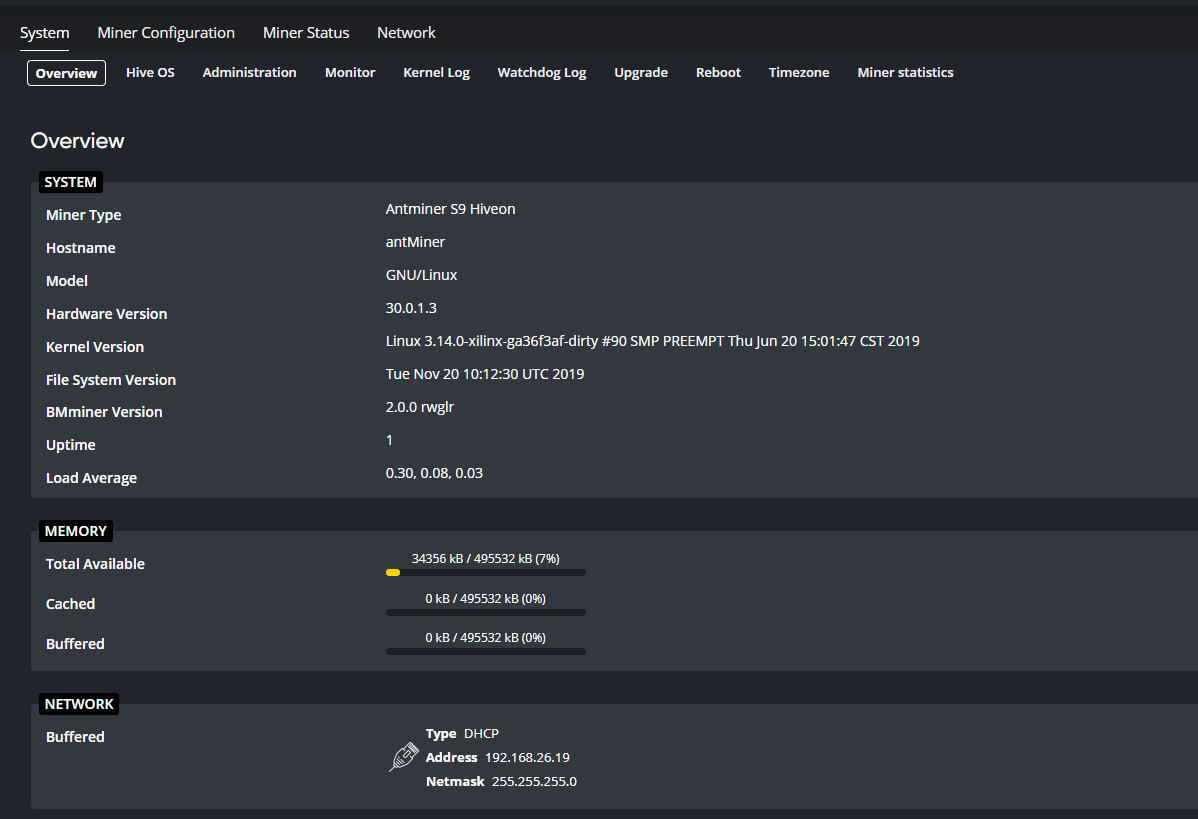
Step 3 go to the Miner Configuration tab, then to General Settings. This will give you the opportunity to configure your ASIC to your pool and wallet / login on the pool.
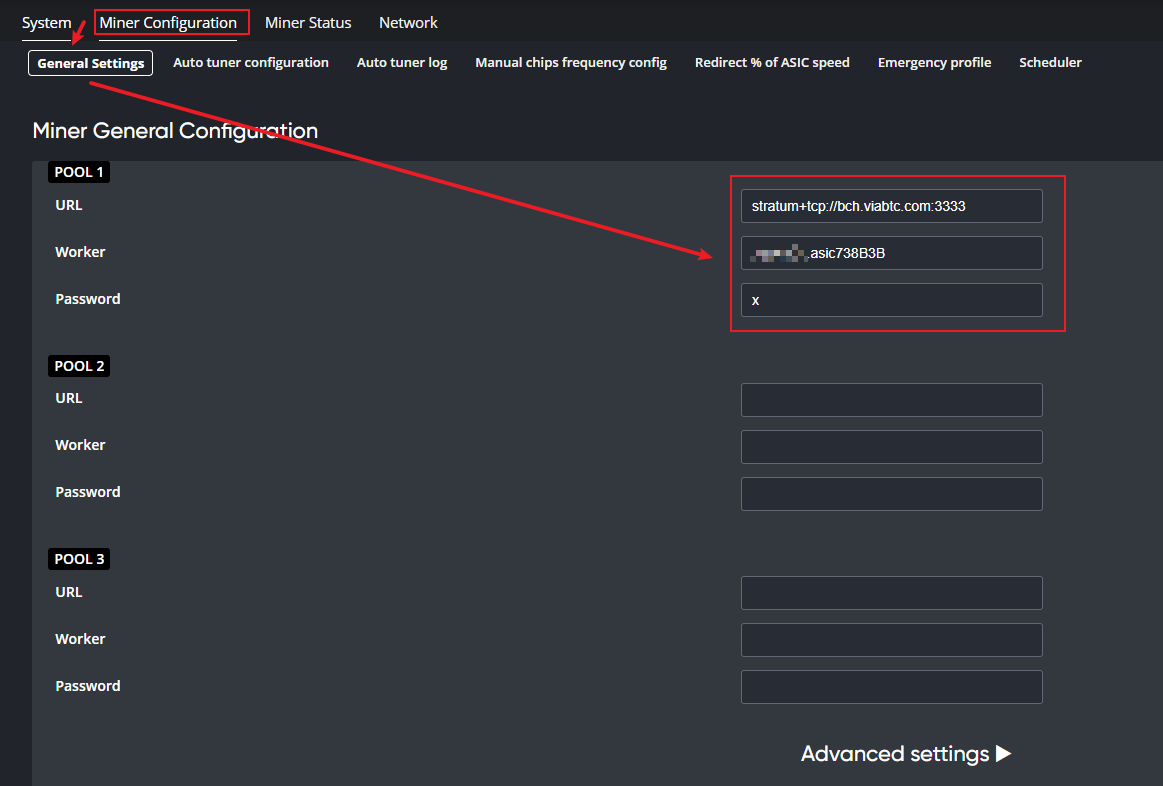
Step 4 in the Auto tuner configuration tab, select one of the available overclocking profiles. You can also select the Manual option and set up the boards on your own (this option is ONLY for experienced users).
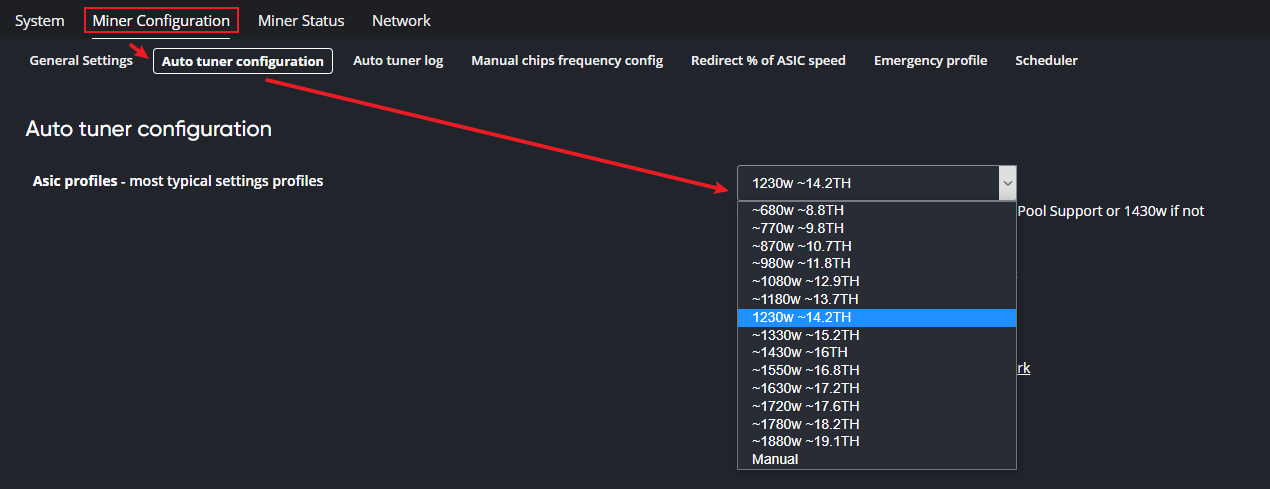
In the Auto tuner log tab you can check what autotuning is doing at the moment:
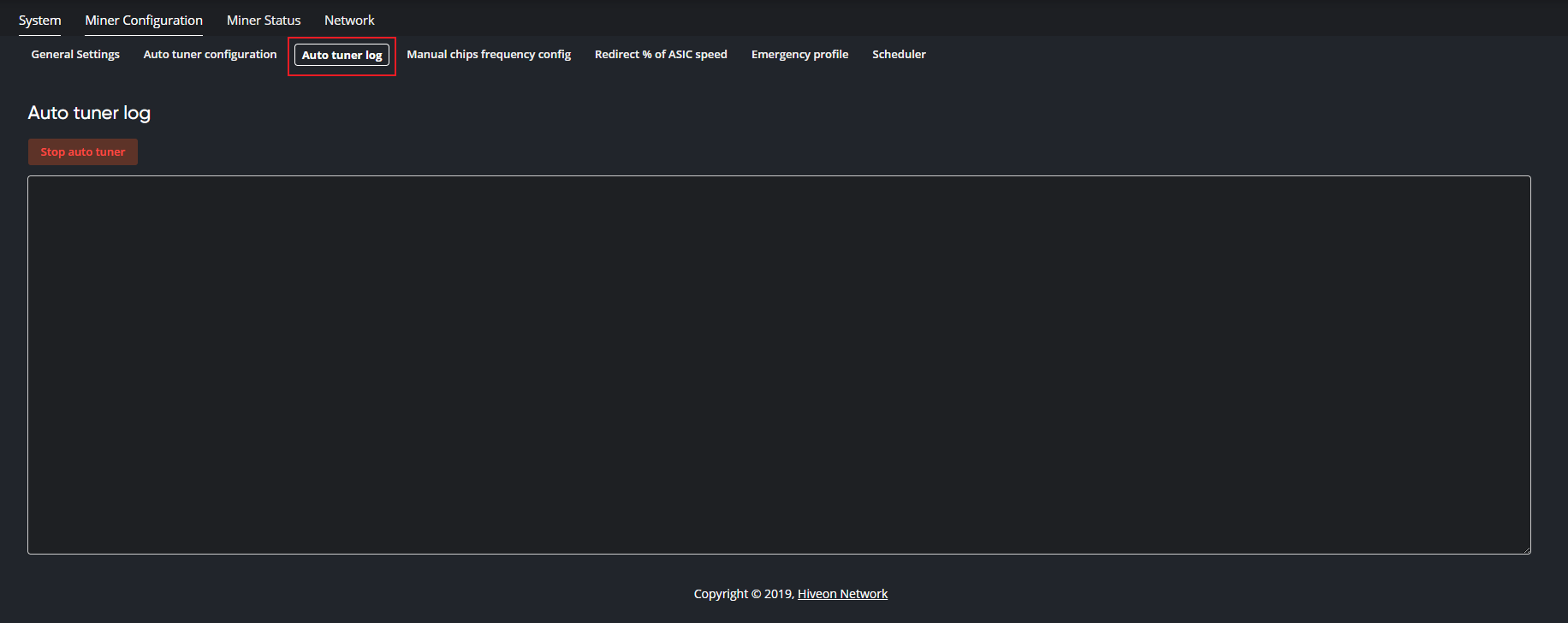
Remember that autotuning will take some time and that the current hashrate may fluctuate.
Additional features of the Hiveon ASIC firmware
Apart from overclocking and autotuning, the Hiveon ASIC firmware has a lot of other advantages:
- Virus protection (installing the firmware can even "cure" an already infected ASIC)
- Protecting chips and boards from short circuits that can be caused by manufacturing defects
- Hashrate and temperature watchdogs
- Chips stop consuming power if the internet connection is lost
- You can set up the target temperature — it will be maintained automatically
- Hiveon ASIC firmware users can use the Hiveon OS management and monitoring system for free (bulk ASIC management, monitoring the hashrate, temperature, statuses, errors, etc. setting up access levels, 24/7 support).
Overclocking is a reliable way to get more from ASICs, but it must be applied wisely. Remember about possible overheating: ensure heat dissipation, monitor the temperature. The Hiveon ASIC firmware and Hiveon OS system will help you to deal with these and other tasks.
ASIC HUB
The Hiveon OS team recently developed a revolutionary product — the ASIC HUB — that helps connect the Hiveon OS system to each of your ASICs. The HUB collects statistics from each device and sends them to Hiveon OS. In addition, it applies settings from Hiveon OS to ASICs, thus saving a lot of time and making mining much more efficient. Learn more about ASIC HUB here.
🔎 Useful articles
1. Absence of commercial relationships. None of the trademark or commercial name owners mentioned in this article are partners of Hive, and we are not bound by any verbal or written cooperation agreement in any form. The copyright holders of these trademarks or commercial names do not provide us with sponsorship or other forms of support.
2. Absence of intention to promote. Any information regarding products under the commercial name or trademark of third parties is provided in this article for informational purposes only, to facilitate the use of our product by end users. We do not have any agreements regarding advertising or product promotion with any of the owners of the commercial names or trademarks mentioned on the website, nor do we intend to promote or advertise products that are identified by these trademarks or commercial names.